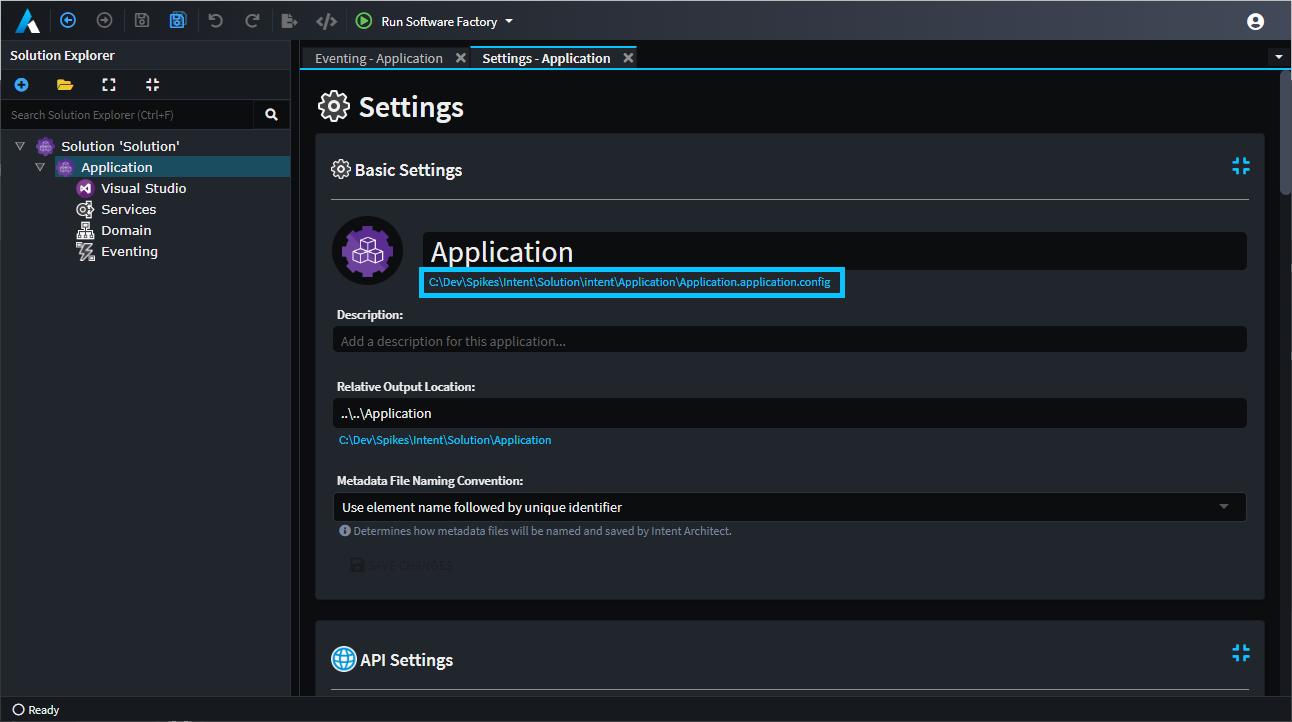About Packages
A Package in Intent Architect is a file system folder containing a .pkg.config file and various subfolders with .xml files for persistence of metadata modeled in Intent Architect Designers.
Designers can reference any number of Packages and Packages can reference other Packages.
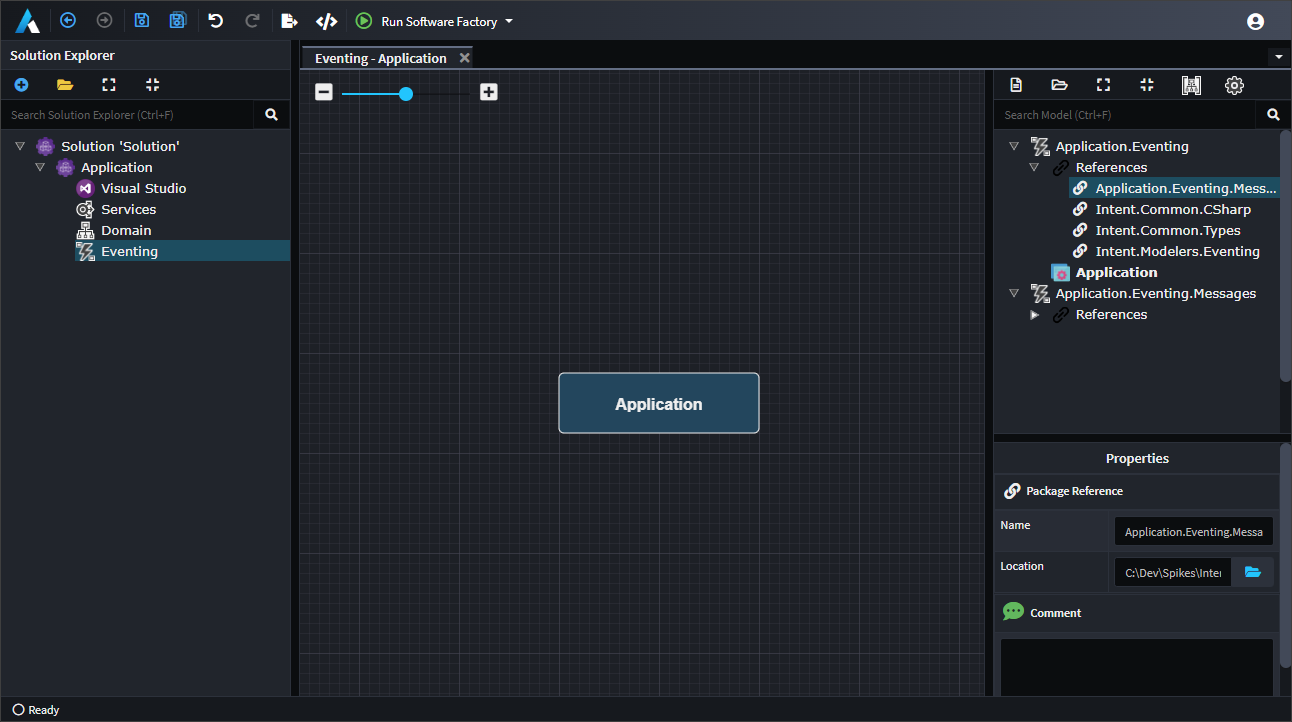
In the example in the picture above, the Domain Designer has two Packages loaded/referenced, Invoicing.Domain and Invoicing.AdditionalEntities.
Creating new or adding existing Packages to a designer
To create a new Package or add an existing Package to a Designer use the Create new package and Add existing package buttons on the Designer toolbar:
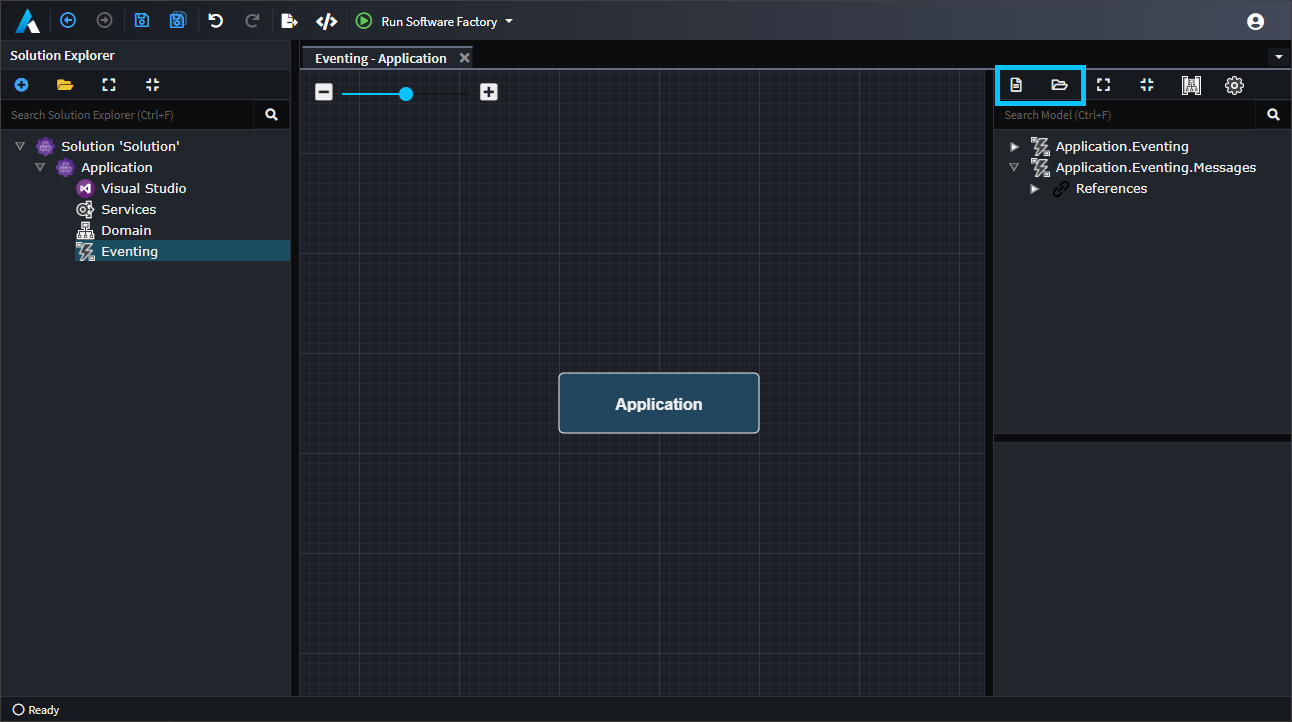
When "adding an existing package" a Designer reference is created which is referring relatively to the chosen path and the actual Package content itself is not copied. If the added Package is in a folder outside of the source code management (e.g. Git) repository for the Application, it may make more sense to first copy it to the default packages location.
Adding references to other packages
Before a type or element in one package can refer to or use types or elements in another package, it requires a reference to the package containing the type or element, otherwise the element or type will not be available for selection.
As an example, in the screenshot above the Invoicing.AdditionalEntities package has a BaseEntity inside of it. If we were to try use it for inheritance from the Invoicing.Domain package, it is not on the list of items which can be selected:
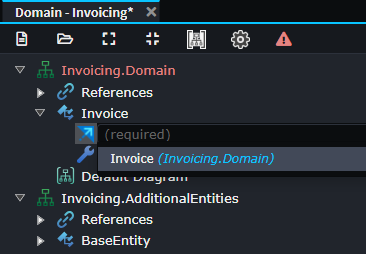
To make it available for selection we need to add a reference to the other package. Right-click the References node and then select the Add Package Reference... option:
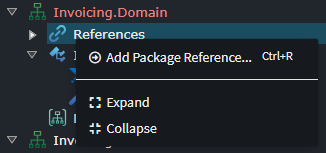
Then ensure the package you want referenced is checked, in this case Invoicing.AdditionalEntities, and then press OK:
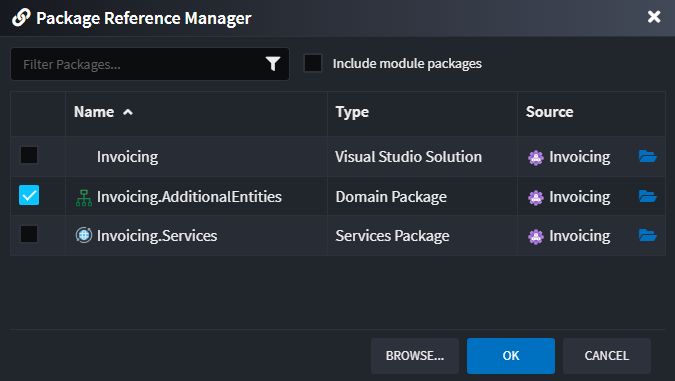
The Invoicing.AdditionalEntities package is now present if you were to expand the References node:
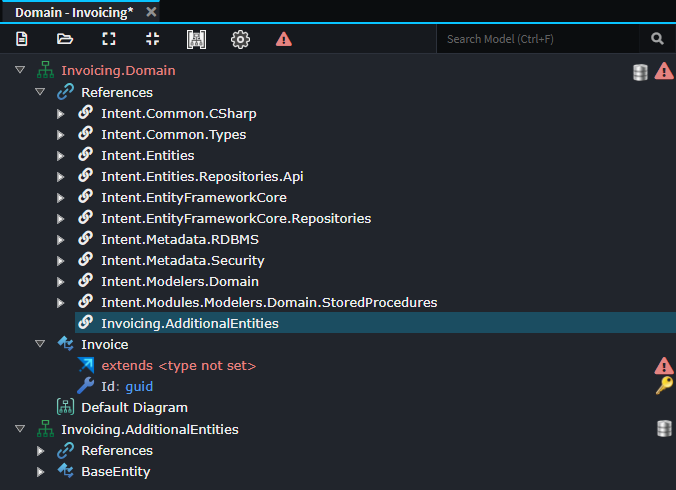
And BaseEntity can now be selected as an option for inheritance:
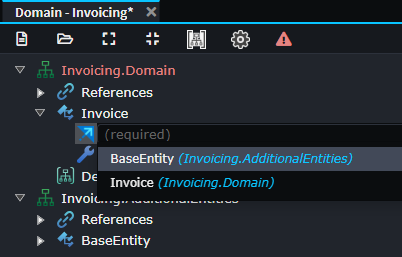
The Is External checkbox
All packages in Intent Architect have a checkbox option labelled Is External. When checked, the Software Factory will generally ignore the concepts modelled in that package.
For example in the below picture there are two packages. OnlineShop.Customers.Domain has the Is External checkbox option selected and this is also visible by the [external] text next to the package name in the tree view.
In this case, entities within it (Address and Customer) will not be generated by the Software Factory, while entities in the "non-external" OnlineShop.Invoice.Domain (Invoice, Line and Product) package will.
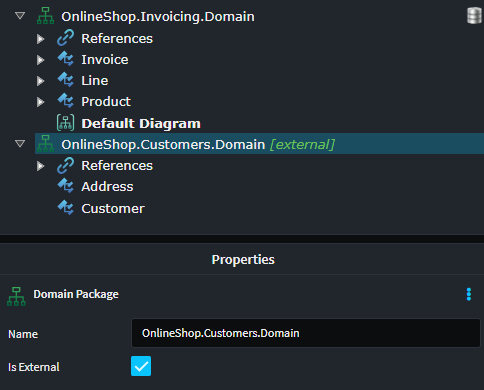
Default Package locations
By default, Package folders are placed in the Intent.Metadata/<designer-name> folder which is relative to an application's .application.config file. One can easily open an Application's .application.config file's containing folder by clicking the path link beneath the Application's name on the Application Settings screen of the application: