About Template Output Targeting
Overview
Output Targeting refers to how Intent Architect determines where a Template's output should be placed on the file system during the software execution through configuration within designers and the template itself.
Some designers (such as the Folders and Visual Studio designers) support "Output Configuration" which lets Intent Architect know during module installation that Template Outputs should be placed in it. The Software Factory Execution uses these Template Outputs to determine the output paths for template instances.
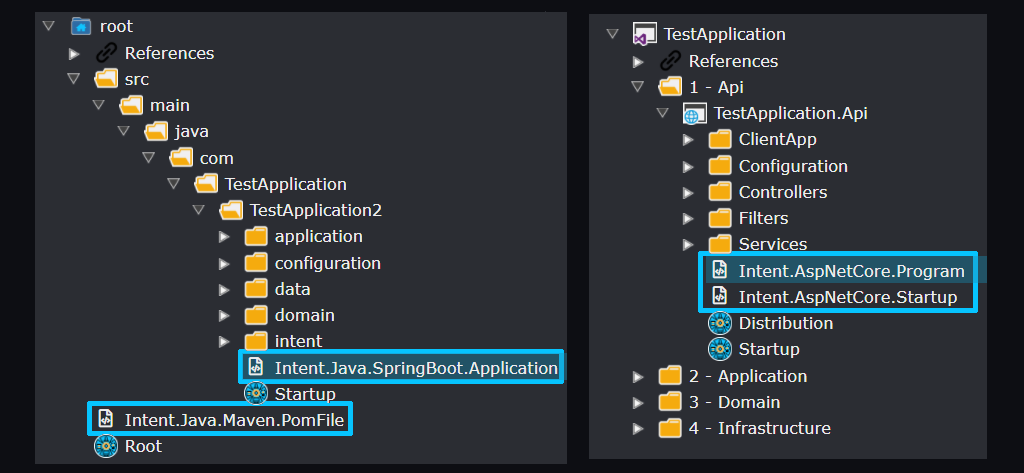 Example features both a Folder (left) and Visual Studio (right) designer layout with Template Output items highlighted
Example features both a Folder (left) and Visual Studio (right) designer layout with Template Output items highlighted
Template Outputs
Template Outputs in the designers are used by the Software Factory to know where on the file system that template output should be written, in particular under which sub-folder. As modules are installed, for each template within them, a Template Output is automatically created with its name being the value of the TemplateId property of the template as specified during module building.
Unassigned Template Output
Some designers (such as the Visual Studio designer) will show unassigned Template Outputs in red:
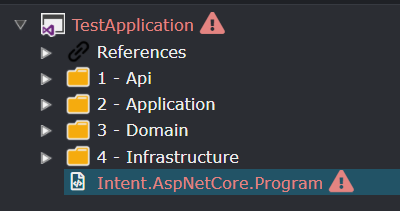
Running the Software Factory while these template are unassigned will result in errors during the execution about there being unassigned templates.
Module authors can control where their "Template Output"s should be placed by default during module installation so that things work automatically, this is covered in this article.