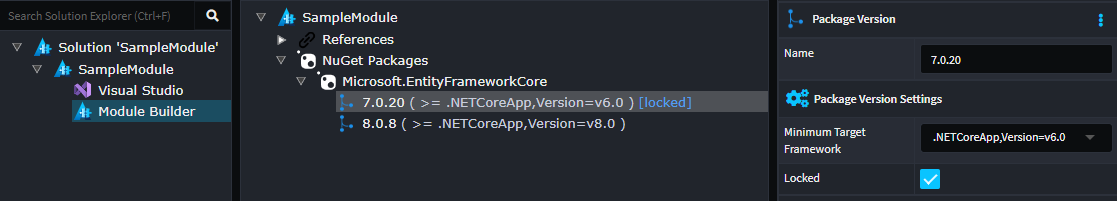How to Model NuGet Dependencies (C#)
Often when building modules, the generated patterns require that NuGet packages be installed. These NuGet dependencies can be modeled and managed within the module building ecosystem.
Note
This functionality is available from Intent.ModuleBuilder.CSharp v3.6.*.
In this example, we will model our module to have a dependency on the Microsoft.EntityFrameworkCore NuGet package.
- Right-click on the
Module Builderroot and selectAdd NuGet Packages.
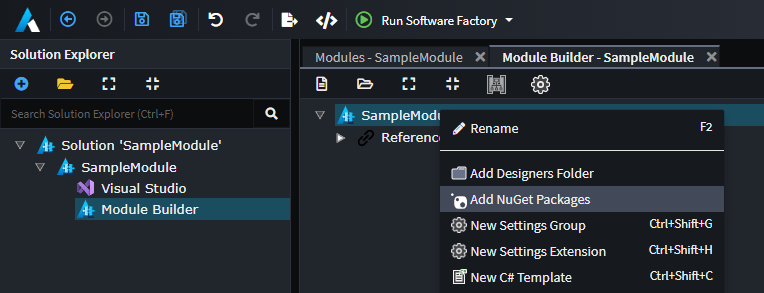
- Right-click on the
NuGet Packageselement and selectAdd NuGet Package.
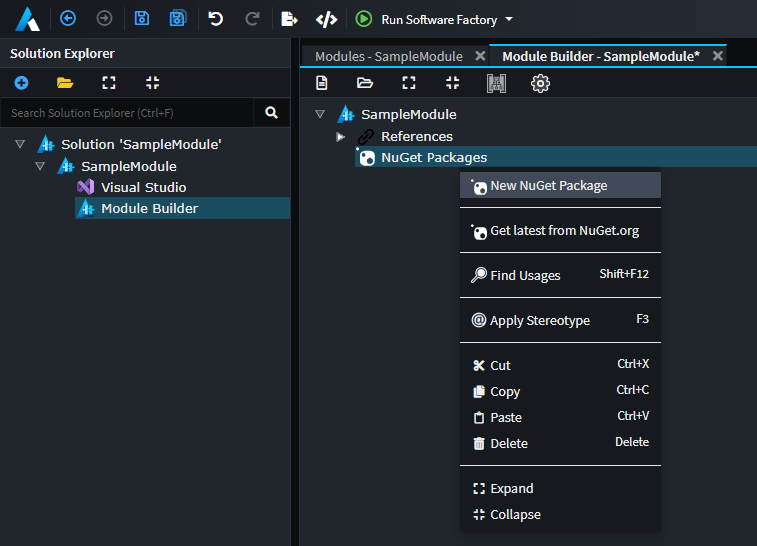
- Type in the name of the NuGet package you have a dependency on, e.g.,
Microsoft.EntityFrameworkCore,MediatR, etc.
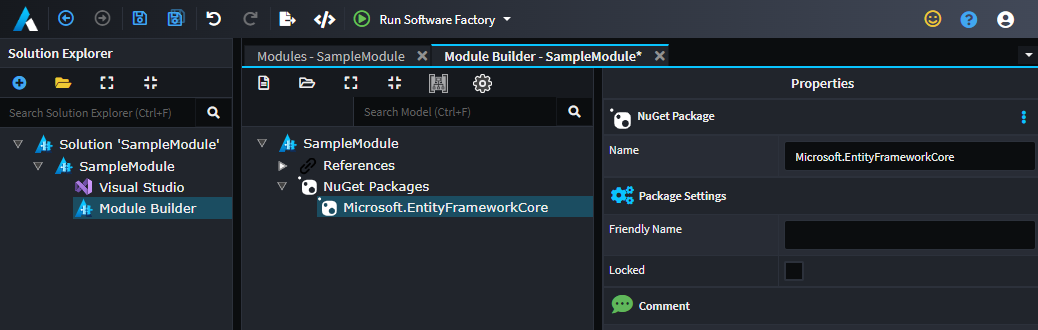
- Right-click on the package you added and select
Get latest from NuGet.org.
This will retrieve the latest version information and configure the latest versions to be installed per .NET Framework version. This process is additive and will update existing entries (it will not remove any existing entries).
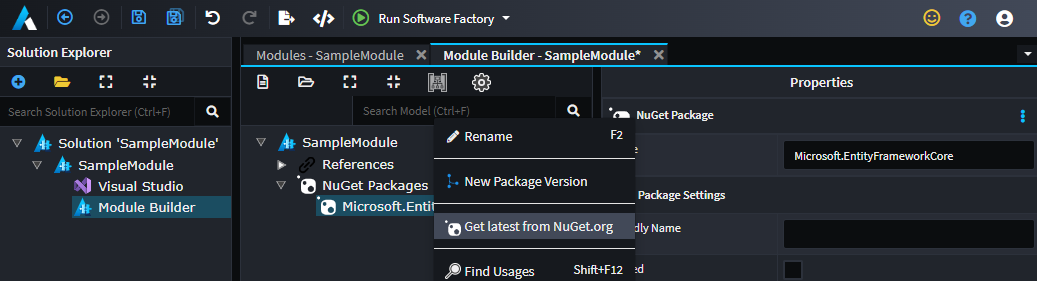
Note
You can get the latest for all packages by performing Get latest from NuGet.org on the NuGet Packages element.
You will see the relevant versioning information under the package.
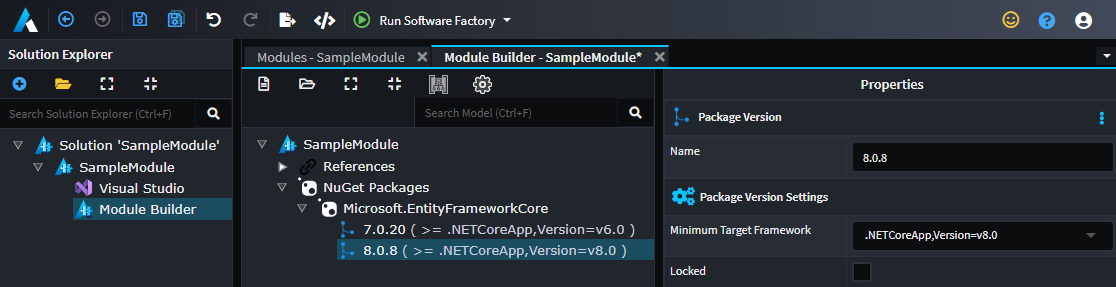
Note
The versions are >=. In this example, version 7.0.20 will be used for .net6 and .net7, while 8.0.8 will be used for .net8.
At this point, if you run the Software Factory, it will add a NugetPackages class to your module. This class is responsible for registering your module's NuGet requirements and has accessor methods for your templates to declare their specific NuGet dependencies.
public class NugetPackages : INugetPackages
{
public const string MicrosoftEntityFrameworkCorePackageName = "Microsoft.EntityFrameworkCore";
public void RegisterPackages()
{
NugetRegistry.Register(MicrosoftEntityFrameworkCorePackageName,
(framework) => framework switch
{
( >= 8, 0) => new PackageVersion("8.0.8"),
( >= 6, 0) => new PackageVersion("7.0.20"),
_ => throw new Exception($"Unsupported Framework `{framework.Major}` for NuGet package '{MicrosoftEntityFrameworkCorePackageName}'"),
}
);
}
public static NugetPackageInfo MicrosoftEntityFrameworkCore(IOutputTarget outputTarget)
=> NugetRegistry.GetVersion(MicrosoftEntityFrameworkCorePackageName, outputTarget.GetMaxNetAppVersion());
}
Then in your template, you can use the AddNugetDependency method:
[IntentManaged(Mode.Merge, Signature = Mode.Fully)]
partial class MyTemplateTemplate : CSharpTemplateBase<object>
{
...
[IntentManaged(Mode.Merge, Signature = Mode.Fully)]
public MyTemplateTemplate(IOutputTarget outputTarget, object model = null) : base(TemplateId, outputTarget, model)
{
AddNugetDependency(NugetPackages.MicrosoftEntityFrameworkCore(outputTarget));
}
...
Important
The AddNugetDependency method call must be invoked in either the Constructor or in the overridden BeforeTemplateExecution method, as the updates to the Visual Studio Project files may not reflect when the Software Factory execution occurs.
Once the template executes in the Software Factory, it will introduce a PackageReference in the corresponding Visual Studio Project file:
<ItemGroup>
<PackageReference Include="Microsoft.EntityFrameworkCore" Version="8.0.8" />
...
</ItemGroup>
Note
Actual package restoration is still handled by your IDE (Visual Studio, Rider, etc.) or dotnet commands for package restoration. Refer to the NuGet documentation on how to manage package sources.
Modules Vote on Versions
If you have multiple modules installed, all requesting the same NuGet package, the Software Factory will select the highest version of the package specified by the modules.
For example, if:
Module1wantsMicrosoft.EntityFrameworkCore8.0.7, andModule2wantsMicrosoft.EntityFrameworkCore8.0.8,
then Microsoft.EntityFrameworkCore 8.0.8 will be installed.
This is true provided none of the modules are locking the versions. If there are locked versions, the lowest locked version will be used.
Locking NuGet Package Versions
In the Module Designer, you can lock your NuGet versions, either at the package level or for a specific .NET Framework version.
This will do two things:
- The
Get latest from NuGet.orgfunction will not change locked versions. - When deciding which version of the NuGet package to install, the
Software Factorywill favor locked versions (installing the lowest locked version if there are multiple).
In the example below, we can see that the Microsoft.EntityFrameworkCore NuGet package is configured such that:
- For
.net6and.net7, the version will be locked at7.0.20and will not go above this version. - For
.net8, it is locked at8.0.8but can be bumped up by another module requesting a newer version, say8.0.9.