Intent.Common.AI
The Intent.Common.AI module provides shared infrastructure, settings, and metadata used across all AI-related modules in Intent Architect.
This module includes:
- Common configuration models for AI providers
- Standardized settings for prompts, token limits, and model selection
- Utilities and abstractions to streamline AI module development
Note
This module is intended to be used as a dependency for other AI modules and is not directly used for AI task execution.
User Settings
AI provider details are configured in User Settings. These settings are user-specific, stored outside of the solution folder, and are not committed to source control.
The User Settings are available from the User menu in the top-right hand corner of Intent Architect:
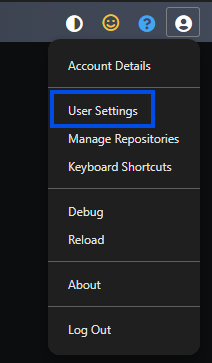
Within the User Settings, is an AI Settings section:
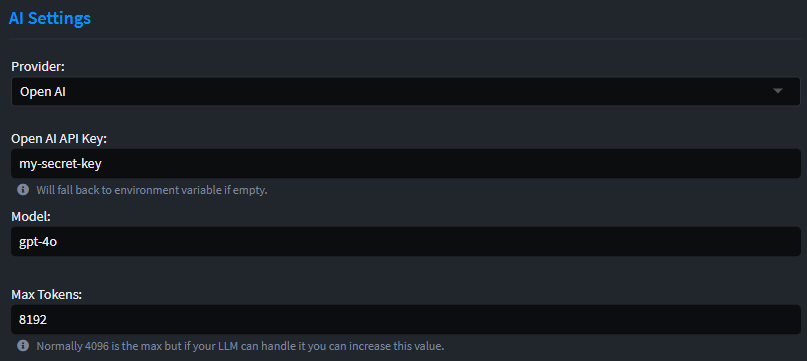
Use the Provider dropdown to select any supported provider and configure its credentials and defaults. When the relevant modules are installed, a Model dropdown becomes available so you can choose the exact model exposed by that provider. You can move between saved provider/model combinations at any time, and each keeps its own stored settings for quick reuse.
Available Settings
- Provider: The AI provider to use. Supported options:
Note
GitHub Copilot is not available as a provider option because it does not offer public API access. GitHub Copilot requires authentication tokens originating from the GitHub Copilot platform itself. For more information, see the GitHub documentation.
- Model: The LLM model to use, specific to the selected provider. If a provider or model you need is missing, contact support@intentarchitect.com to let us know.
- Stored settings are provider-specific, so you can configure each supported provider without losing your previous selections.
- API Key: The API key used to authenticate with the provider.
- You can store a separate key for each provider if needed.
- Instead of storing them in here, you can fall back to using environment variables:
- OpenAI:
OPENAI_API_KEY - Azure OpenAI:
AZURE_OPENAI_API_KEY - Anthropic:
ANTHROPIC_API_KEY - Open Router:
OPENROUTER_API_KEY - Google Gemini:
GOOGLE_API_KEYorGEMINI_API_KEY - OpenAI Compatible:
OPENAI_COMPATIBLE_API_KEY - Ollama:
OLLAMA_API_KEY
- OpenAI:
- Max Tokens: Specifies the maximum number of tokens (input + output) the AI can process in a single prompt.
- API URL: The endpoint URL used to connect to the AI provider’s API.
- Deployment Name: The name of the deployed model to use when calling Azure OpenAI.
Provider Details
OpenAI Details
- Sign up for API access: OpenAI Platform
- Available models: OpenAI Models
- Pricing: OpenAI Pricing
OpenAI Compatible Details
- Description: Use this option for any third-party service that exposes a REST API compatible with OpenAI's schema (chat/completions).
- Setup: Provide the service's base URL, API token, and model identifier in the AI settings. These values override the defaults used for OpenAI.
- Support: Compatibility can vary per provider. If you encounter issues, contact Intent support at support@intentarchitect.com.
Azure OpenAI Details
- Sign up for Azure account: Azure Free Account
- Available models: Azure OpenAI Models
- Pricing: Azure OpenAI Pricing
Anthropic Details
- Sign up for API access: Anthropic Console
- Available models: Anthropic Models
- Pricing: Anthropic Pricing
Open Router Details
- Sign up for API access: Open Router
- Available models: 400+ models from 60+ providers (see List Available Models) — includes models from OpenAI, Anthropic, Google, open-source ones.
- Pricing: Varies per model; example per-token rates (prompt vs completion) given in the model catalog.
Google Gemini Details
- Sign up for API access: Google AI Studio
- Available models: Gemini Models
- Pricing: Gemini Pricing
Ollama Details
- Download and install: Ollama Download
- Available models: Ollama Model Library
- Pricing: Models are free but will require powerful hardware to run locally