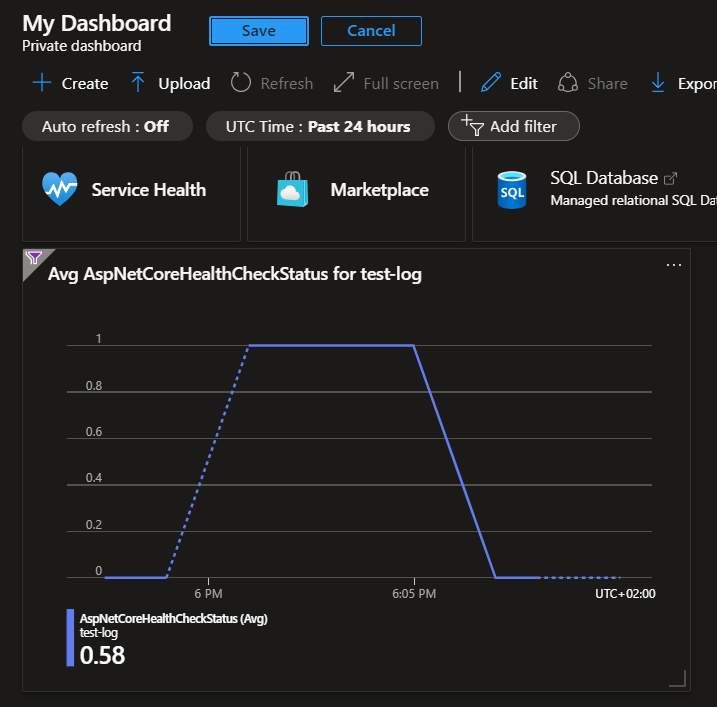Intent.AspNetCore.HealthChecks
Once this module is installed you have access to a health checks endpoint. Start your application and navigate to /hc.
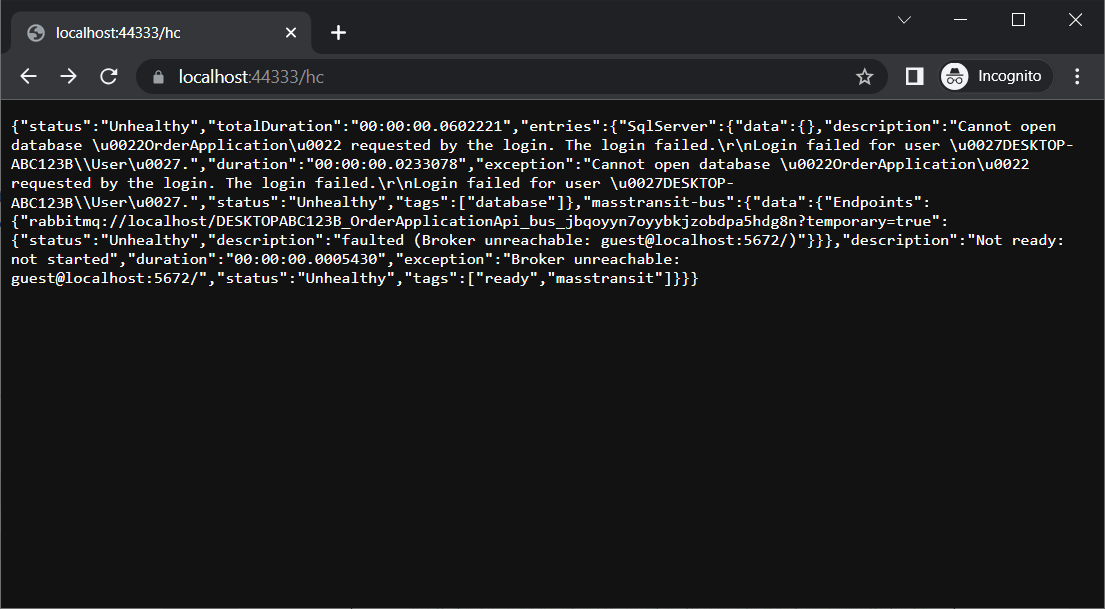
By enabling the Health Checks UI setting, the module will install the Health Checks UI library that will give you the ability to visually see what your health checks look like when you browse to /hc-ui.
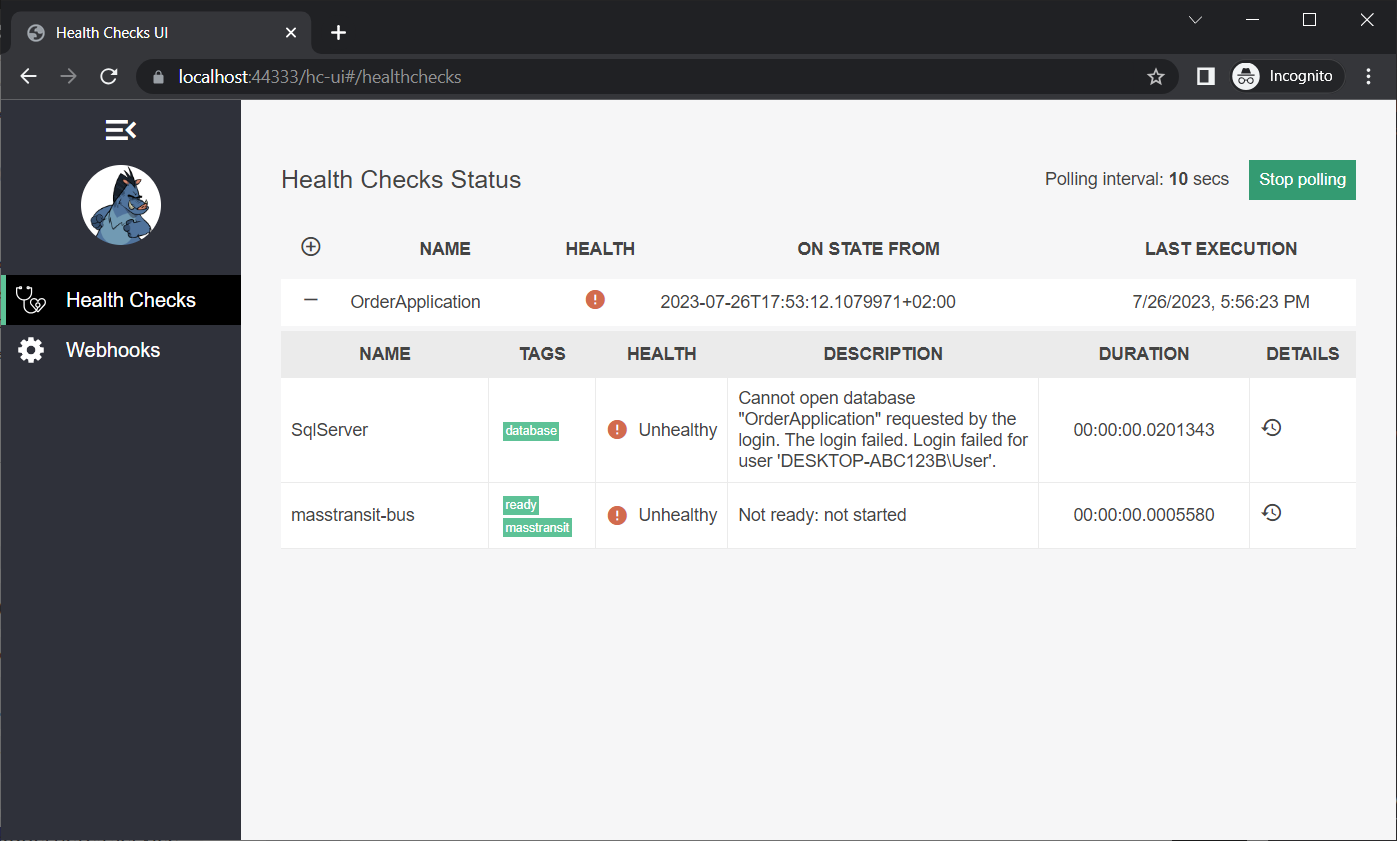
By setting the Publish Events setting to Azure Application Insights the system will periodically publish events to Application Insights to give you a close-to-real-time metric view of how your application is fairing by drawing a line that goes from 0 to 1. 0 means completely offline, and 1 means everything is online and healthy.
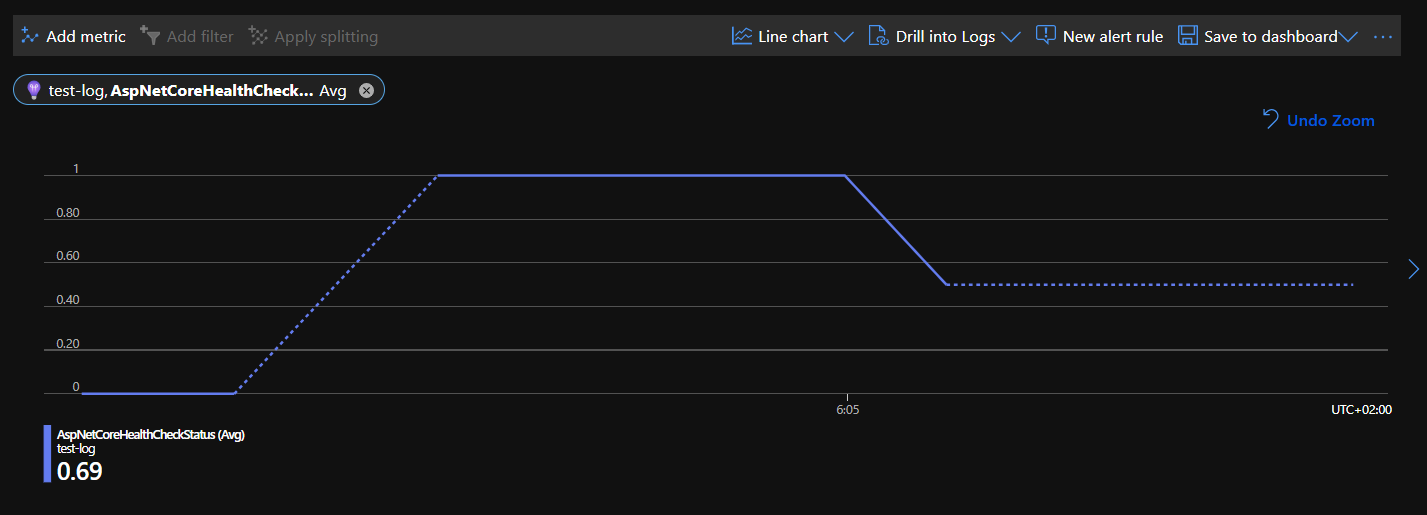
With these metrics you can setup alert systems or pin it to your dashboard to see in real-time.