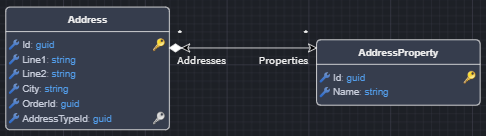Intent C# Metadata Synchronizer
The Intent C# Metadata Synchronizer CLI tool can be used to synchronize your cs files into an Intent Architect Domain package.
This tool can be useful for creating Intent Architect Domain Packages based on your C# Class cs files.
Pre-requisites
Latest release version of .NET.
Installation
The tool is available as a .NET Tool and can be installed with the following command:
dotnet tool install Intent.MetadataSynchronizer.CSharp.CLI --global --prerelease
Note
If dotnet tool install fails with an error to the effect of The required NuGet feed can't be accessed, perhaps because of an Internet connection problem. and it shows a private NuGet feed URL, you can try add the --ignore-failed-sources command line option (source).
You should see output to the effect of:
You can invoke the tool using the following command: intent-csharp-metadata-synchronizer
Tool 'intent.metadatasynchronizer.csharp.cli' (version 'x.x.x') was successfully installed.
Usage
intent-csharp-metadata-synchronizer [options]
Options
| Option | Description |
|---|---|
--config-file <config-file> |
Path to a JSON formatted file containing options to use for execution of this tool as an alternative to using command line options. The --generate-config-file option can be used to generate a file with all the possible fields populated with null. |
--generate-config-file |
Scaffolds into the current working directory a "config.json" for use with the --config-file option. |
--isln-file <isln-file> |
The Intent Architect solution (.isln) file containing the Intent Architect Application into which to synchronize the metadata. |
--domain-entities-folder |
This folder location will be used to sync the C# Classes/Records contained within it as Domain Entities. |
--domain-enums-folder |
This folder location will be used to sync the C# Enums contained within it as Domain Enums. |
--domain-services-folder |
This folder location will be used to sync the C# Classes/Records contained within it as Domain Services. |
--domain-repositories-folder |
This folder location will be used to sync the C# Classes/Records contained within it as Domain Repositories. |
--domain-data-contracts-folder |
This folder location will be used to sync the C# Classes/Records contained within it as Domain Data Contracts. |
--service-dtos-folder |
This folder location will be used to sync the C# Classes/Records contained within it as Service DTOs. |
--service-enums-folder |
This folder location will be used to sync the C# Classes contained within it as Service Enums. |
--value-objects-folder |
This folder location will be used to sync the C# Classes/Records contained within it as Value Objects. |
--event-messages-folder |
This folder location will be used to sync the C# Classes/Records contained within it as Eventing Messages or Eventing DTOs. |
--application-name <application-name> |
The name of the Intent Architect Application (as per the Application Settings view) containing the Intent Architect Package into which to synchronize the metadata. |
--package-id <package-id> |
The id of the Intent Architect Package containing the Intent Architect Package into which to synchronize the metadata. |
--designer-name <designer-name> |
The name of the Designer where the package is located. i.e. "Domain" or "Services". Defaults to "Domain". |
--target-folder-id <target-folder-id> |
The target folder within the Intent Architect package into which to synchronize the metadata. If unspecified then the metadata will be synchronized into the root of the Intent Architect package. |
--allow-removal <bool> |
Remove previously imported data which is no longer being imported? |
--version |
Show version information |
-?, -h, --help |
Show help and usage information |
Configuration file
The --config-file option expects the name of a file containing configuration options to be used as an alternative to adding them as CLI options. A template for the configuration file can be generated using the --generate-config-file option. The content of the generated template is as follows:
{
"DomainEntitiesFolder": null,
"DomainEnumsFolder": null,
"DomainServicesFolder": null,
"DomainRepositoriesFolder": null,
"DomainDataContractsFolder": null,
"ServiceEnumsFolder": null,
"ServiceDtosFolder": null,
"ValueObjectsFolder": null,
"EventMessagesFolder" : null,
"IslnFile": null,
"ApplicationName": null,
"PackageId": null,
"DesignerName": null,
"TargetFolderId": null,
"AllowRemoval": true
}
Domain Synchronization
Bear in mind, that the Metadata Synchronizer will make a best effort to determine keys and relationships based on the classes provided. If incorrect, the generated model can be manually edited to obtain the desired result.
Primary Keys
When importing entities into the Domain (by specifying a value for DomainEntitiesFolder with the PackageId and DesignerName referencing a package in the Domain Designer) the Primary Key on imported entities will be set based on the following configuration/conventions:
The
Keyattribute: if a property on the entity has theKeyattribute it will be marked as aPrimary Key:public class Product { // this will be marked as the primary key in the Domain Designer in Intent Architect once imported [Key] public Guid Id {get; set;} public string Name {get; set;} }Property named
Id: if a property on the entity is namedIdit will be marked as aPrimary Key(even without theKeyattribute)public class Product { // this will be marked as the primary key in the Domain Designer in Intent Architect once imported public Guid Id {get; set;} public string Name {get; set;} }Property named
{ClassName}Id: if a property on the entity is named{ClassName}Idit will be marked as aPrimary Key(even without theKeyattribute)public class Product { // this will be marked as the primary key in the Domain Designer in Intent Architect once imported // as it is {ClassName}Id. public Guid ProductId {get; set;} public string Name {get; set;} }
Foreign Keys
Foreign Keys (as well as associations between entities) are determined by the Navigation properties present on the entities.
One-to-one relationship
A one-to-one relationship can be obtained by setting a Navigation property on the owning class (Order), to the owned class (Address).
In this example, an order must have one address, and an address belongs to only one order:
public class Order
{
public Guid Id {get; set;}
public decimal Total {get; set;}
public string Name {get; set;}
public string Email {get; set;}
public Address Address {get; set;}
}
public class Address
{
public Guid Id {get; set;}
public string Line1 {get; set;}
public string Line2 {get; set;}
public string City {get; set;}
public Guid AddressTypeId {get; set;}
public AddressType AddressType {get; set;}
}
This will result in a one-to-one relationship:
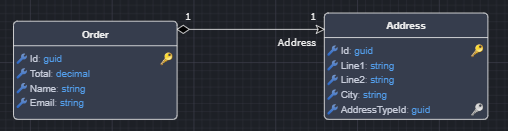
One-to-zero or one relationship
The one-to-one relationship can be changed to a One-to-zero or one relationship, by making the navigation property nullable.
An order can can have zero or one address, but an address must belong to an order:
public class Order
{
public Guid Id {get; set;}
public decimal Total {get; set;}
public string Name {get; set;}
public string Email {get; set;}
public Address? Address {get; set;}
}
public class Address
{
public Guid Id {get; set;}
public string Line1 {get; set;}
public string Line2 {get; set;}
public string City {get; set;}
public Guid OrderId {get; set;}
public Guid AddressTypeId {get; set;}
public AddressType AddressType {get; set;}
}
This will result in a one-to-zero or one relationship:
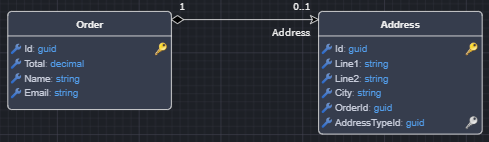
One-to-many relationship
A one-to-many relationship can be obtained, by adding the Navigation Property as well as a Foreign Key field to the entity.
Here, an address must have an address type, but an address type can be assigned to multiple addresses:
public class Address
{
public Guid Id {get; set;}
public string Line1 {get; set;}
public string Line2 {get; set;}
public string City {get; set;}
public Guid OrderId {get; set;}
public Guid AddressTypeId {get; set;}
public AddressType AddressType {get; set;}
}
public class AddressType
{
public Guid Id {get; set;}
public string Type {get; set;}
}
Here, the Address entity has a Navigation Property to AddressType, but it also contains the foreign key property AddressTypeId - this will result in a one-to-many relationship.
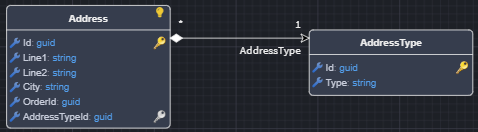
Note
A property is considered a foreign key property if it follows the naming convention of {NavigationPropertyName}Id
Many-to-many relationship
A many-to-many relationship is obtained by having a collection navigation property on each of the respective entities.
In this example, we are assigning a property to an address (double story, stairs, free standing, business) - an address can have multiple properties, and a property can be assigned to multiple addresses:
public class Address
{
public Guid Id {get; set;}
public string Line1 {get; set;}
public string Line2 {get; set;}
public string City {get; set;}
public Guid OrderId {get; set;}
public Guid AddressTypeId {get; set;}
public AddressType AddressType {get; set;}
public List<AddressProperty> Properties {get; set;}
}
public class AddressProperty
{
public Guid Id {get; set;}
public string Name {get; set;}
public List<Address> Addresses {get; set;}
}
This will result in a many-to-many relationship: