What's new in Intent Architect (July 2023)
Welcome to the July 2023 edition of highlights of What's New in Intent Architect.
Highlights
- Module based documentation - We are adding module orientated documentation which can be accessed through the modules
ProjectUrl. - SignalR (Preview) - Introduced capability to model communication from Service to Clients using SignalR.
- ASP.NET Health Checks - Add Health checks to your ASP.NET Core app to monitor various aspects of your application to determine if is responding to requests normally.
- Basic Auditing for Entity Framework Core - Extend Domain Entities to have fields that record which user created / updated them and at what time.
- Support for
CustomAsync(…)in FluentValidation modules - Allows returning of custom validation failure reasons. - Blazor HttpClients - Generate HttpClients in Blazor projects for services and CQRS operations modeled in the Services Designer. module.
- Module based documentation - We are adding module orientated documentation which can be accessed through the modules
More updates
- Entity Framework Core - Module documentation - Added module readme with documentation on working with the Entity Framework Core.
- Services
Paginatefeature - Service's now have aPaginatecontext menu, simplifying configuring pagination in the Services Designer. - Swagger - OAuth 2.0 Implicit Flows - Added support for configuring OAuth 2.0 Implicit flows for Swagger Authentication.
- RDBMS Improved Schema modeling - Improved support for modelling DB schema through a
Schemastereotype. - Clone/Copy App feature - Clone/Copy App is now available in Intent Architect v4.
- MediatR NuGet packages upgraded to 12.1 - All our modules have been upgraded to work with the latest version of MediatR.
- Control index column sort direction - Modeled Indexes now support configuring the index sort direction for indexed columns.
- CRUD CQRS context menu option available on folders - Create CQRS style services from folders in the Service Designer.
- EF SQL Table name pluralization convention - You can now configure your SQL table name convention, these are still pluralized by default, but can now be configured.
- Duplicate REST route validation - Service Designer validation to detect duplicate REST routes on your services.
- Duplicate
Operationvalidation - Service Designer validation to detect duplicate operations based on operation name and parameter types. - CQRS -
Map Constructor / Operationsupport for inheritance mappings - TheMap ConstructorandMap Operationoptions in the Domain Designer now support mapping to attributes on base classes. - XML documentation comment support for
Operationparameters - Comments placed onOperationparameters now become XML documentation comments on c# services and interfaces. - Composite primary key support for repositories - Repositories now support composite primary keys.
- Improved composite and general key support for
Expose as Http- REST route generation algorithm handles several scenarios better, including composite keys. - Blazor account controller proxy module - New module to create a Blazor proxy for interacting with the
Intent.AspNetCore.Identity.AccountControllermodule. - CORS is now configuration driven - Use configuration to specify any combination of policies.
- Additional SDK options for .csproj files - Including
BlazorWebAssemblyandWorkerSDKs. - Document DB inheritance support - The Domain Designer and Document DB modules now properly supports modelling generalization in Document DB packages.
- FluentValidation max length rules for fields mapped to Class Operation/Constructor parameters - Generates max length rules for mapped parameters similarly to how they're generated for mapped attributes.
- FluentValidation NuGet packages upgraded to 11.6.0 - Fluent Validation's NuGet packages have been updated to version 11.6.0.
- Microsoft.AspNetCore.Authentication.JwtBearer NuGet package upgraded due to security advisory - It's advised to upgrade the listed modules to ensure you aren't running NuGet package versions which are known to be vulnerable.
- Http Client mapping to a Service can select specific operations now - Granular reference operation selection now possible.
Update details
Module based documentation
We are adding module orientated documentation, which can be accessed through the modules ProjectUrl. This documentation takes the form of a mark down readme file, which is available in the module repository, the idea being, all our modules will eventually have documentation available in this way.
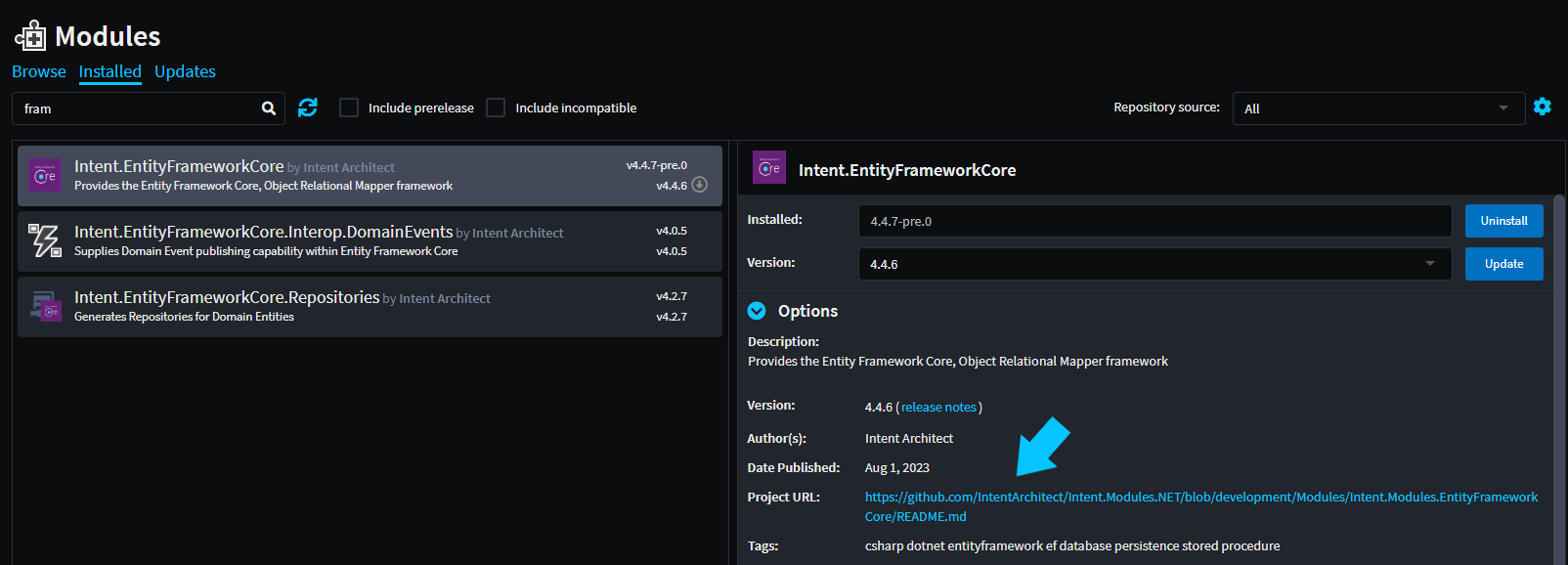
As an example, the Intent.Modules.EntityFrameworkCore modules documentation is available here.
SignalR (Preview)
Introduced capability to model communication from Service to Clients using SignalR.
This makes working with SignalR not only simple but opens up the ability to model contracts which can be shared between Clients and Services and can be automated.
Note
This is in Preview and may be subject to change.
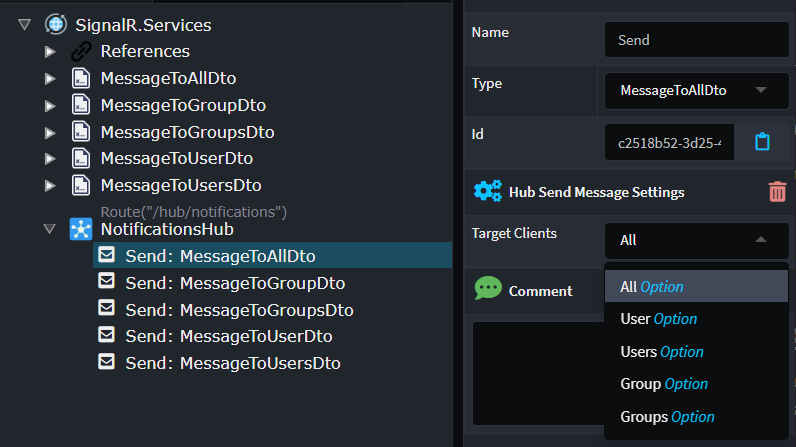
Available from:
- Intent.AspNetCore.SignalR 1.0.0-beta.0
ASP.NET Health Checks
Add Health checks to your ASP.NET Core app to monitor various aspects of your application to determine if is responding to requests normally.
Health check endpoint
See how your application fares by inspecting database connections, message bus connections, etc. All updated automatically when modules that are aware of the health check module's presence.
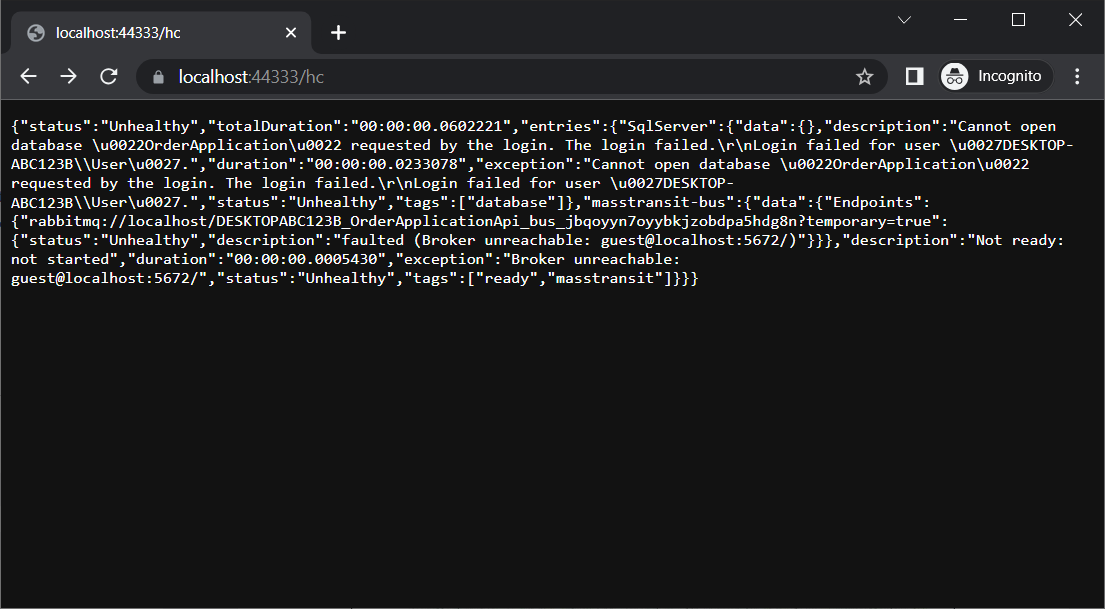
Publish metrics to your APM
Automatically publish metrics that help track your application's heartbeat to something like Azure Application Insight's Metrics to measure how healthy your application is and setup alerts under certain conditions.
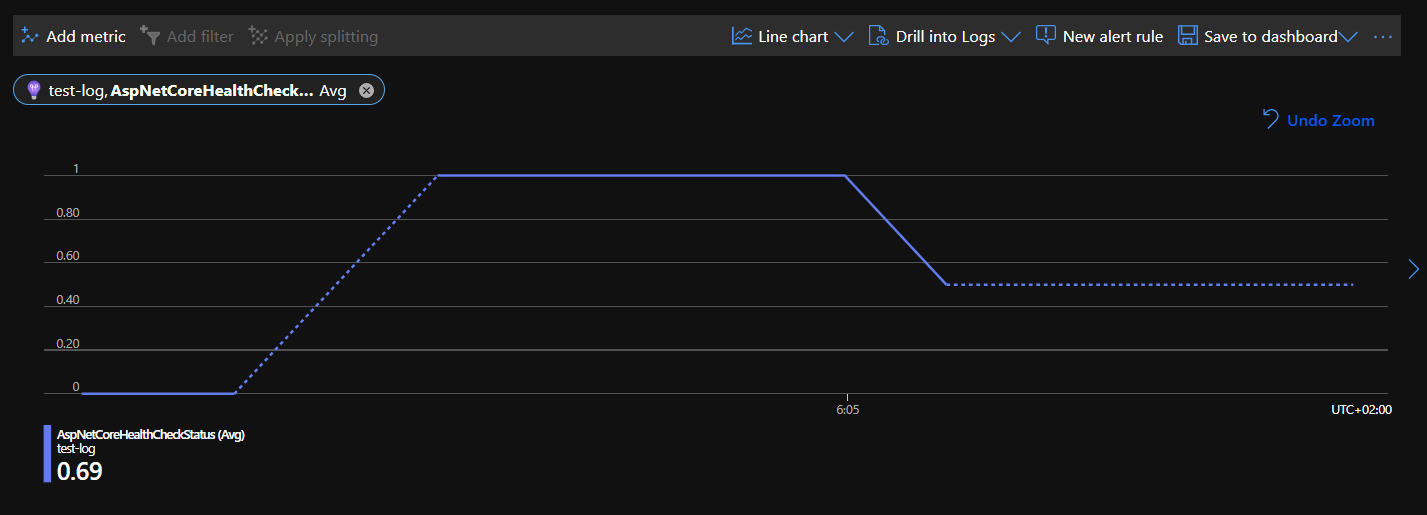
Health Check UI
View visually how your application is doing if you're not planning on using an APM. Health Check UI gives you webhook capabilities to notify in the event if something goes wrong.
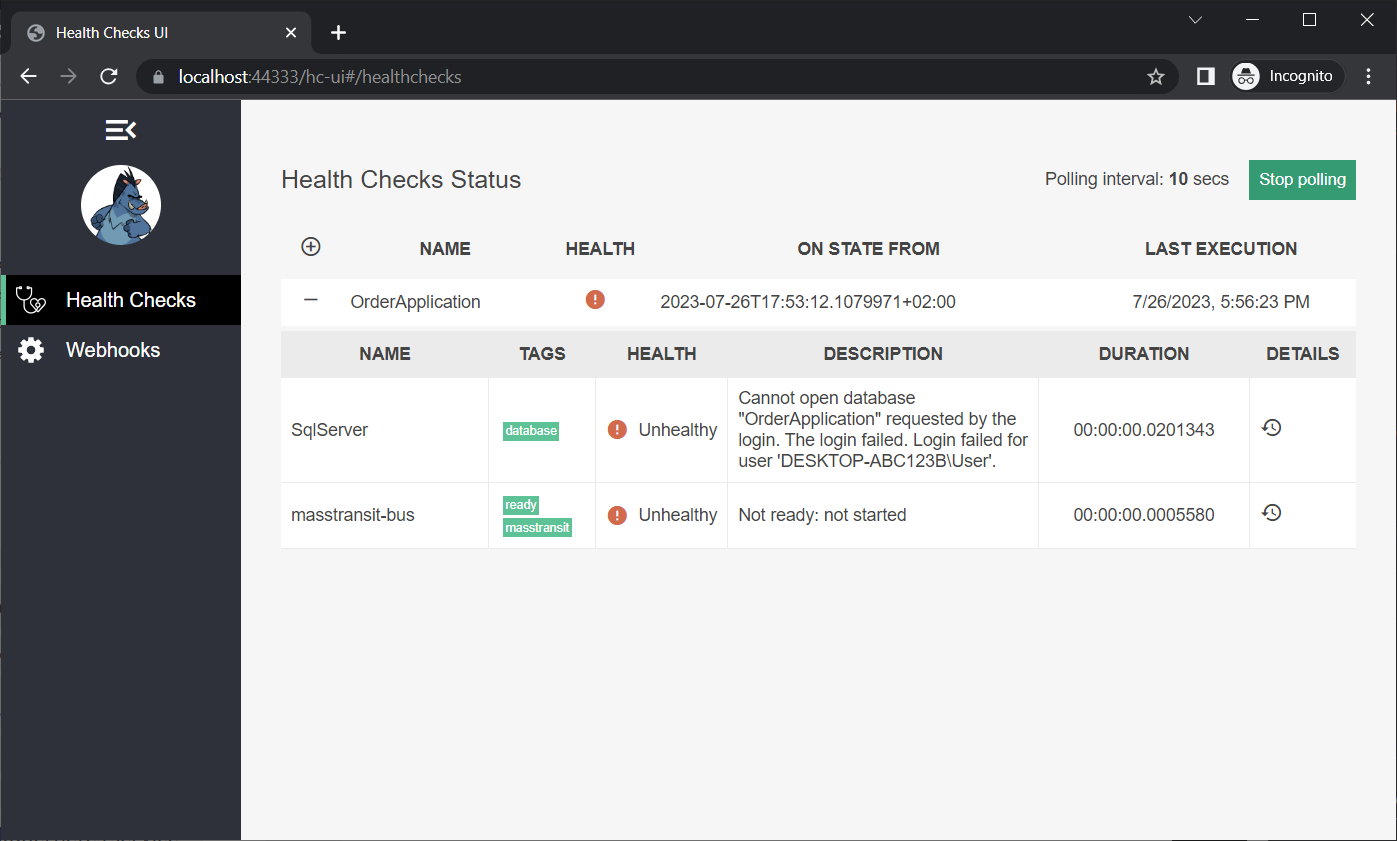
Available from:
- Intent.AspNetCore.HealthChecks 1.0.0
Basic Auditing for Entity Framework Core
Extend Domain Entities to have fields that record which user created / updated them and at what time.
It is now only a matter of opening the context menu for a Class and selecting Toggle Basic Auditing.
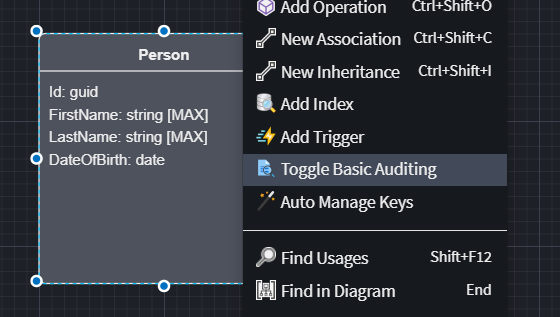
It will produce these fields that are maintained by the module.
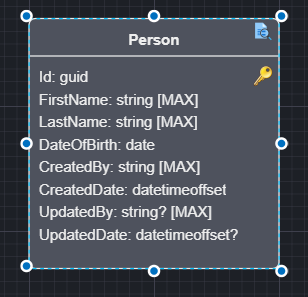
When a Class gets created / updated, it will automatically update the timestamps and the user who touched it.
Available from:
- Intent.EntityFrameworkCore.BasicAuditing 1.0.0
Support for CustomAsync(…) to FluentValidation modules
FluentValidation's CustomAsync(…) allows adding of custom validation failure messages which, as with other validation failure messages, is populated into a ASP.NET Core's RFC 7807 compliant ProblemDetails response.
Previously, the Validations' stereotype had a Has Custom Validation checkbox property which would create a .MustAsync(…) invocation and corresponding method stub on the validator. This property has now been replaced with a more appropriately named Must property and its value is automatically migrated from the old Has Custom Validation property.
A new Custom checkbox property has been added to the stereotype and when checked it will create a .CustomAsync(…) invocation and corresponding method stub:
private void ConfigureValidationRules()
{
RuleFor(v => v.Field)
.NotNull()
.CustomAsync(ValidateFieldAsync);
}
[IntentManaged(Mode.Fully, Body = Mode.Ignore)]
private async Task ValidateFieldAsync(
string value,
ValidationContext<ValidatedCommand> validationContext,
CancellationToken cancellationToken)
{
validationContext.AddFailure("Custom failure message");
}
The Validations' stereotype now appears (depending on the field's type) similar to the following:
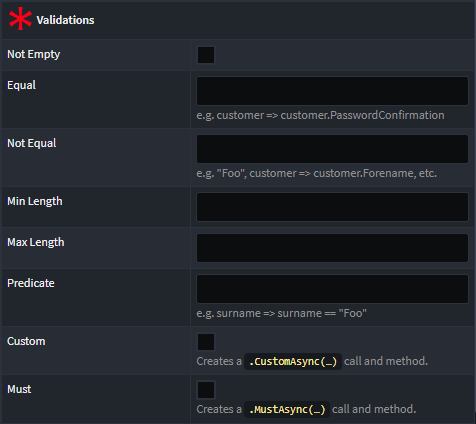
Available from:
- Intent.Application.FluentValidation 3.7.2
- Intent.Application.FluentValidation.Dtos 3.6.1
- Intent.Application.MediatR.FluentValidation 4.3.0
Blazor HttpClients
It is now possible to generate Blazor compatible HttpClients for services/operations/CQRS endpoints modelled in the Service Designer of same or different Intent Architect applications.
Once the module is installed, in the Web Client Designer use the New Service Proxy context menu option to get started.
Details and examples on using this module are available in the module's README.
Available from:
- Intent.Blazor.HttpClients 1.0.1
Entity Framework Core - Module Documentation
We have released documentation around using and configuring EF in Intent. This documentation takes the form of a mark down read me, which is available in the module repository. We have also included this link as the modules Project Url, the idea being, all our modules will eventually have documentation available in this way.
The documentation is viewable here.
Available from:
- Intent.EntityFrameworkCore 4.4.6
Services Paginate feature
The Service Designer now has a Paginate command to make it easier to configure pagination on your Querys and Operations.
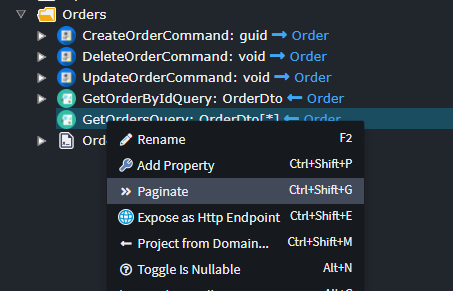
Configuring the relevant paging data.
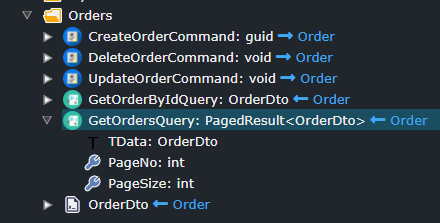
Available from:
- Intent.Application.Dtos.Pagination 4.0.5
Swagger - OAuth 2.0 Implicit Flows
The Swagger modules now support setting up OAuth 2.0 Implicit Flow authentication for the Swagger UI. To enable this, in your application settings change Authentication to OAuth 2.0 - Implicit.
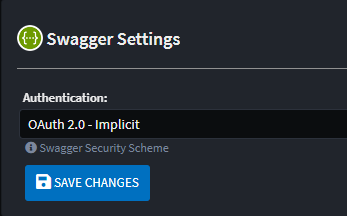
You then need to configure the relevant security settings in the app.setting file.
"Swashbuckle": {
"Security": {
"OAuth2": {
"Implicit": {
"AuthorizationUrl": "[AuthorizationUrl]",
"TokenUrl": "[TokenUrl]",
"Scope": {
"[Scope Description]": "[ScopeUrl]"
},
"ClientId": "[ClientId]"
}
}
}
}
Available from:
- Intent.AspNetCore.Swashbuckle.Security 4.0.4
RDBMS Improved Schema modeling
A new Schema stereotype has been added, which can be applied to Classs, Folders and / or Packages.
This stereotype works hierarchically i.e. if you apply it to a Package all tables / views in the package will belong to that schema.
Similarly you can apply the Schema stereotype to a folder, all tables / views under that folder belong to that schema.
The "Closest" Schema stereotype to the Class will apply.
Note. If you have Table or View stereotypes with schema's specified these are more specific and will override the Schema stereotype. If you do not fill the schema in on these stereotypes, the schema name will fall back to the "Closest" Schema stereotype.
Available from:
- Intent.EntityFrameworkCore 4.4.6
Clone/Copy App feature
The Clone Application, which was available in previous versions of Intent Architect, is now available in version 4. It is now called Copy Application and is available on the Application context menu.
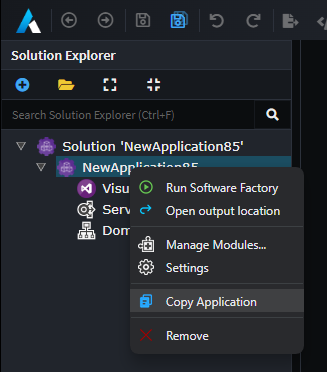
Available from:
- Intent Architect 4.0.2
MediatR NuGet packages upgraded to 12.1
We have upgraded our MediatR modules from using version 10.x of the NuGet packages to use the latest 12.1.x packages. Although the changes to MediatR NuGet packages are considered "breaking", Intent Architect's MediatR module is able to fix these breaking changes in your codebase automatically.
Note
Intent Architect 4.0.3 is required for this update.
Noteworthy changes you can expect to see.
- Dependency Injection registrations for MediatR are now done through the
MediatrServiceConfiguration. CommandHandlers andQueryHandlers which do not return results now returnTaskinstead ofTask<Unit>and no longer need to return Unit.Value.CommandHandlers,QueryHandlers andPipelineBehaviours method signatures changed in some scenarios.PipelineBehaviours must be registered withMediatrServiceConfigurationnot directly with the container.PipelineBehaviours generic constraints change fromTRequest : IRequest<TResponse>toTRequest : notnull.
Important
If you have any custom MediatR PipelineBehaviours, please ensure you upgrade them appropriately and ensure they are still running as expected.
Relevant MediatR migration guides:
Available from:
- Intent.Application.MediatR 4.1.0
- Intent.Application.DependencyInjection.MediatR 3.5.0
- Intent.Application.MediatR.Behaviours 4.2.0
- Intent.MediatR.DomainEvents 4.3.0
- Intent.Application.MediatR.CRUD 5.2.0
Control index column sort directions
When defining Indexes either through the Add Index or the Index stereotype, you can now specify the sort direction of either Ascending or Descending. Sort direction is Ascending by default.
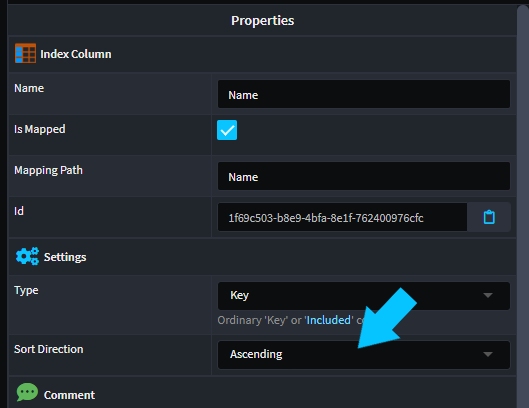
Available from:
- Intent.EntityFrameworkCore 4.4.6
CRUD CQRS available on folders
Create CQRS CRUD Operations is now also available on Folders within the Services Designer.
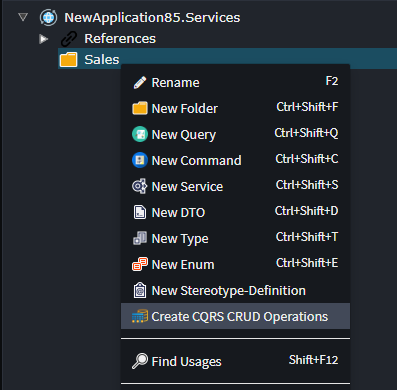
The Rest route generation algorithm has also been enhanced to include the folder structure into the default REST route.
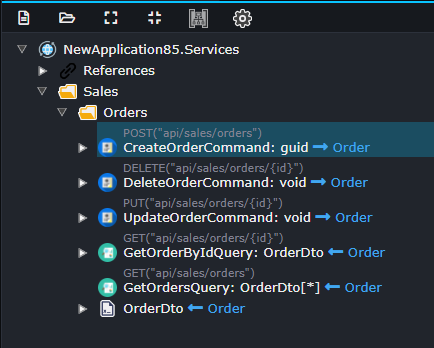
Available from:
- Intent.Metadata.WebApi 4.2.4
- Intent.Application.MediatR.CRUD 5.1.4
EF SQL Table name pluralization convention
There is a new Database Settings setting named Table naming convention available in your application settings.
This setting allows you to configure a convention for your SQL table names. The available options are as follows:
- Pluralized: The SQL table name will be the pluralized version of the domain model
Class's name. - Singularized: The SQL table name will be the singularized version of the domain model
Class's name. - None: The SQL table name will be the same as the domain model
Class's name.
The default setting is Pluralized to maintain backwards compatibility.
Available from:
- Intent.EntityFrameworkCore 4.4.5
Duplicate REST route validation
Added a Services Designer validation to detect duplicate REST Routes for Commands, Querys and Operations.
Available from:
- Intent.Metadata.WebApi 4.2.5
Duplicate Operation validation
Add a Service Designer validation to detect duplicate operations, i.e. operations where the name and parameter types are identical.
Available from:
- Intent.Modelers.Services 3.4.7
CQRS - Map Constructor / Operation support inheritance mappings
Both Map Constructor and Map Operation commands now support mapping from base classes.
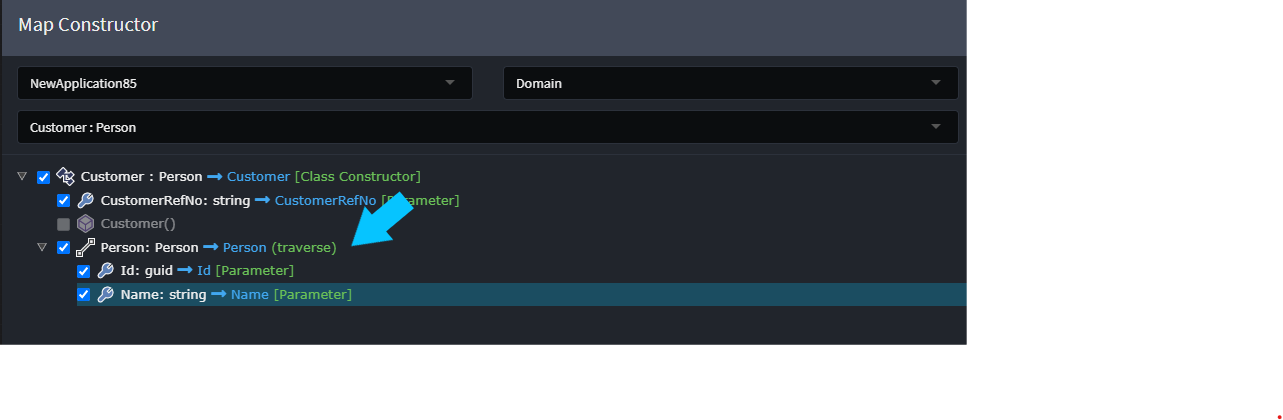
Available from:
- Intent.Modelers.Domain 3.4.5
XML documentation comment support for Operation parameters
Enhanced XML Documentation Comment generation to add Operation Parameter comments to the generated Service and Service Interface classes.
/// <summary>
/// Removes a customer.
/// </summary>
/// <param name="id">>The customer Id of the customer to remove.</param>
[IntentManaged(Mode.Fully, Body = Mode.Fully)]
public async Task DeleteCustomer(Guid id, CancellationToken cancellationToken = default)
Available from:
- Intent.Application.ServiceImplementations 4.3.1
- Intent.Application.Contracts 5.0.2
Composite primary key support for repositories
Repositories now provide support for composite primary keys if required. The syntax for composite usage is as follows.
var existingMyEntity = await _myEntityRepository.FindByIdAsync((request.KeyPart1Id, request.KeyPart2), cancellationToken);
Available from:
- Intent.Entities.Repositories.Api 4.1.1
- Intent.EntityFrameworkCore.Repositories 4.2.6
Improved composite and general key support for Expose as Http
There was a general overhaul of the algorithm which generated the default REST routes. The algorithm now better supports:
- Composite Primary Keys
- Non-conventionally names primary keys i.e. primary keys not named
idor{entity name}Id
Composite keys will result in routes similar to /api/entity/{key1}/{key2}.
Available from:
- Intent.Metadata.WebApi 4.2.4
Blazor account controller proxy module
The module will generate a HttpClient proxy for the AccountController produced by the Intent.AspNetCore.Identity.AccountController module. This proxy can be used to easily interact with the controller's endpoints from within a Blazor application.
Available from:
- Intent.Blazor.HttpClients.AccountController 1.0.0
Code generated by CORS module is now configuration driven
The CORS policies to apply are now configuration driven. A CorsPolicies section is automatically added to your appsettings.json file(s) with the following default configuration:
{
"CorsPolicies": {
"Default": {
"Origins": [
"*"
],
"Methods": [
"*"
],
"Headers": [
"*"
]
}
}
}
As this default configuration is completely open, it's advised to update it to be more restrictive based on your application URLs. The configuration supports optional Default and Named sections, here is an example of a more complex configuration as JSON:
{
"CorsPolicies": {
"Default": {
"Origins": [
"https://application1.example.com/",
"https://application2.example.com/"
],
"Methods": [
["POST", "GET"]
],
"Headers": [
"*"
],
"ExposedHeaders": [
"*"
],
"AllowCredentials": true
},
"Named": {
"CustomPolicy1": {
"Origins": [
"https://application3.example.com/"
],
"Methods": [
["GET"]
],
"Headers": [
"*"
],
"ExposedHeaders": [
"Content-Encoding"
]
},
"CustomPolicy2": {
"Origins": [
"https://application4.example.com/"
],
"Methods": [
["PUT"]
],
"Headers": [
"*"
],
"PreflightMaxAge": "00:01:00"
}
}
}
}
For reference, the configuration is deserialized into the following C# classes so will need to match their structure:
public class CorsPolicies
{
public PolicyOptions? Default { get; set; }
public Dictionary<string, PolicyOptions>? Named { get; set; }
}
public class PolicyOptions
{
public string[]? Origins { get; set; }
public string[]? Methods { get; set; }
public string[]? Headers { get; set; }
public string[]? ExposedHeaders { get; set; }
public bool AllowCredentials { get; set; }
public TimeSpan? PreflightMaxAge { get; set; }
}
Available from:
- Intent.AspNetCore.Cors 3.3.11
Additional SDK options for .csproj files
All .NET Core Available SDKs are now available for selection on .NET Projects in the Visual Studio designer.
Available from:
- Intent.AspNetCore.Cors 3.3.29
Support for modeling generalizations in Document DB packages in the Domain Designer
Modeling of generalizations is now properly supported for Classes in Document DB packages, in particular, primary keys are updated/removed from derived types based on their presence in base types and associations will correctly check inheritance hierarchies when generating foreign keys.
Relatedly, modules which generate files based on Document DB packages have been updated as needed to work properly in cases of generalization.
Note
At this time, only abstract base types are supported.
Available from:
- Intent.CosmosDB 1.0.0-alpha.11
- Intent.Dapr.AspNetCore.StateManagement 1.0.2
- Intent.Metadata.DocumentDB 1.1.2
- Intent.MongoDb 1.0.2
FluentValidation max length rules for fields mapped to Class Operation/Constructor parameters
The FluentValidation modules would already generate max length validation rule for Command and DTO fields mapped to Class Attributes of type string with a Text Constraints stereotype with its MaxLength value set. An equivalent rule is now generated for fields mapped to Operation or Constructor Parameters.
FluentValidation NuGet packages upgraded to 11.6.0
Fluent Validation's NuGet packages have been updated from 9.3.0 to version 11.6.0.
More detail can be found with the upgrade guide to version 11.
Available from:
- Intent.Application.FluentValidation 3.7.0
- Intent.Application.FluentValidation.Dtos 3.6.0
- Intent.Application.MediatR.FluentValidation 4.2.0
Microsoft.AspNetCore.Authentication.JwtBearer NuGet package upgraded due to security advisory
Important
Microsoft.AspNetCore.Authentication.JwtBearer NuGet package versions before 6.x may be affected by this security advisory.
So as to not be affected by this known vulnerability, it's advised you install the latest modules listed below which will update the NuGet package as needed.
Available from:
- Intent.AspNetCore.Identity.AccountController 2.0.2
- Intent.Security.JWT 4.1.4
- Intent.Security.MSAL 4.1.4
Http Client mapping to a Service can select specific operations now
Referencing a Service from the Service Proxy designer will now allow you to select specific operations from that Service as opposed to pulling all the operations all the time.
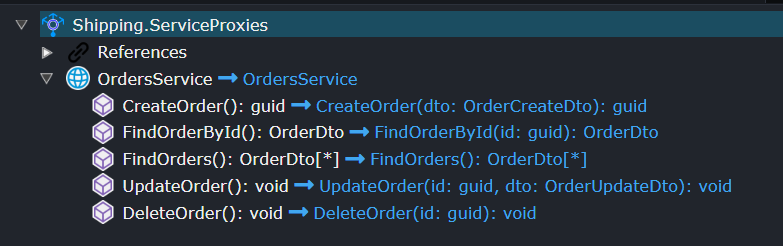
Available from:
- Intent.Integration.HttpClients 4.1.0