About Applications
Applications in Intent Architect represent a scope of code files that we want to automate. It could be a full-stack monolithic application, a microservice, or even just a single folder in which we wish to generate and manage files.
Applications are fundamentally composed of installed Modules, Designers and some high-level configuration settings.
Creating a new application in Intent Architect can be done by clicking on the "Create a new application" button in the home view to launch the Create application wizard.
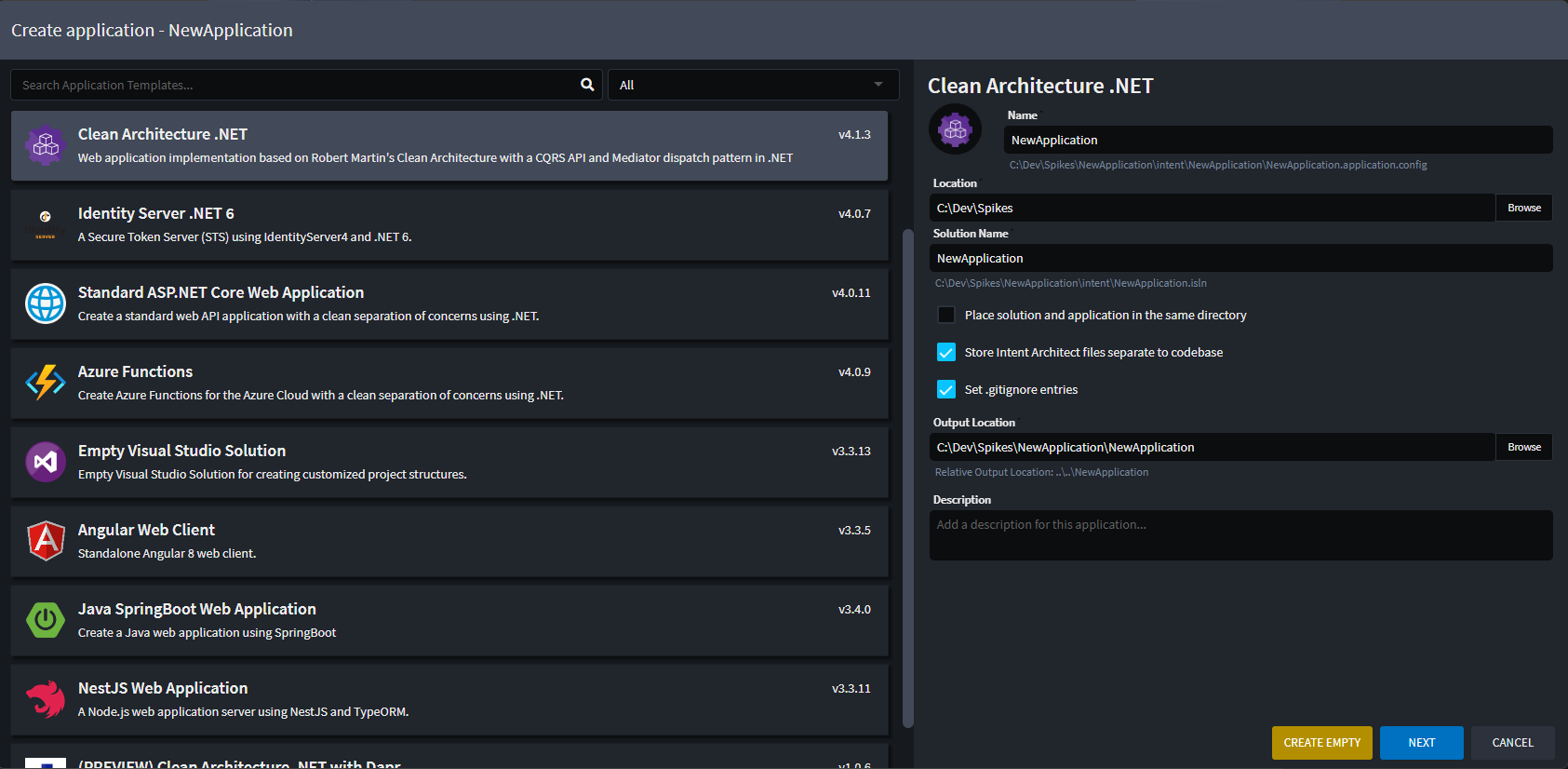
The first page of the wizard lists the available Application Templates in the selected Repository (The All setting being all the Repositories configured in your user settings. Learn how to change your default repositories here).
Here you can search and choose which application template you want and directly set key settings like the Application's name, location and solution name.
Note
It is possible to create an empty application by clicking on the CREATE EMPTY button instead of NEXT. This would create a new application without any Modules or metadata installed.