About Application Templates
Application Templates allow specifying a pre-defined set of options of which Modules and Metadata (for Designers) to automatically install into a new Application during its creation.
To illustrate this, from the home screen create a sample .NET Core Application using the Clean Architecture .NET Application Template. Fill out the Application's name, location, and the Solution name, then click NEXT. The wizard then moves to next page which displays the high-level Components that make up the Application Template.

Each block is a Component and each represents one or more Modules that must be installed into the new Application. Each Component may be included or excluded as required. To see exactly which Modules will be installed depending on our selection of Components, we can expand the Component list on the right side of the page.
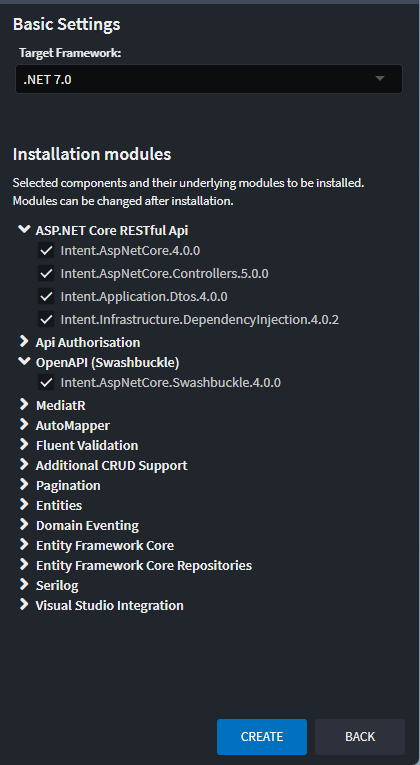 This screenshot of the component list on the left of the screen shows exactly which modules would be installed from the selected Components.
This screenshot of the component list on the left of the screen shows exactly which modules would be installed from the selected Components.
To create the Application using the selected Application Template and its selected Components, click on the CREATE button.
Intent Architect will download and install the Modules correlating to the selected Components, as well as create any default metadata that is required. When the installation is complete you will see a 'Ready' message as illustrated below.
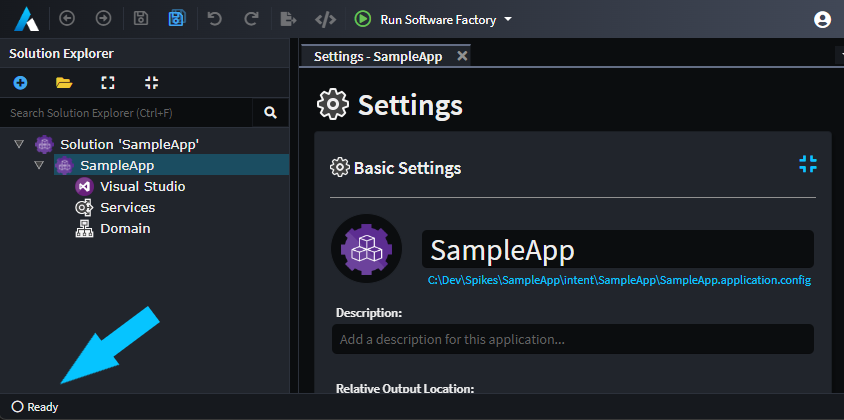 The modules downloaded in the example above are specifically related to the
The modules downloaded in the example above are specifically related to the Clean Architecture .NET Application Template.
Note
Although this example is based in .NET, this process would work in the same way for other Application Templates that are designed for other languages.