About C# Templates
Intent Architect has first class support for generation and code management of C# files. Out of the box it has many features to enable painless authoring of C# templates, for example managing things like namespaces, class names, using clauses, automatic resolution of type names, etc.
Note
At a fundamental level all Templates in Intent Architect simply just produce text. If you look at the code-behind file for a .tt file, you will see that it's using a StringBuilder on which .ToString() is ultimately called.
The easiest way to create a C# Template is by using the Module Builder and ensuring you have the Intent.ModuleBuilder.CSharp Module installed. If you selected the Module Builder - C# component during the Create new Module wizard it will already have been installed, otherwise it can be added at any time through the Modules screen for your Application.
When the Module is installed, inside the Module Builder Designer you will then have the option to create a New C# Template.
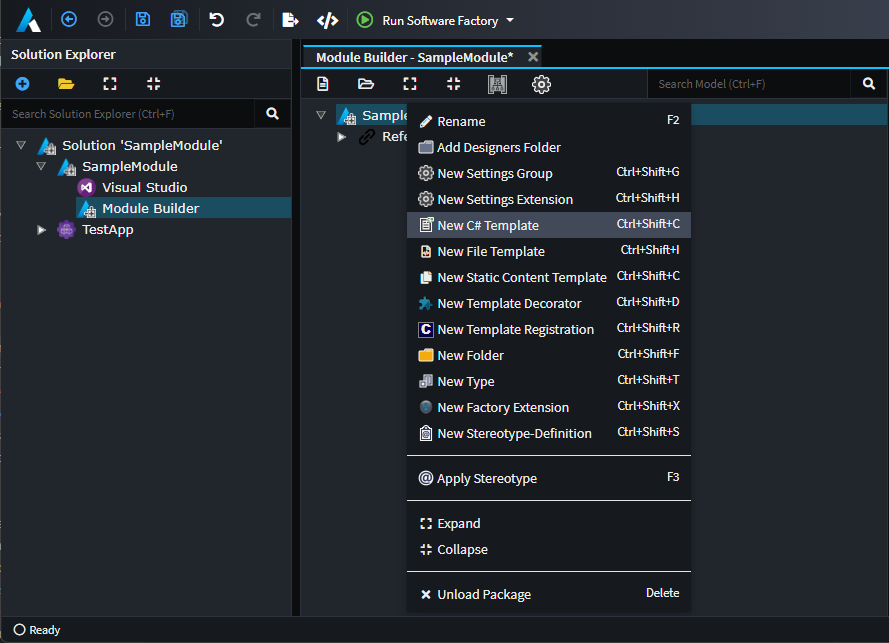
C# Template type overviews
The Module Builder has three available options for C# Template types, they are briefly described in the following table and more detail on each is covered later in this article.
| Type | Brief description |
|---|---|
| Single File | Single file is generated for the application. |
| File Per Model | A file is generated per model in your application. |
| Custom | For advanced use cases. |
Template Methods
Intent Architect supports several templating technologies, the default (and recommended) approach is our C# File Builder method.
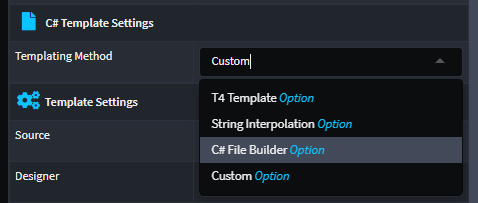
Tip
For comprehensive coverage of the C# File Builder System, including advanced patterns, best practices, and integration techniques, see the C# File Builder System Guide.
Files generated during the Software Factory Execution of the Module Builder
Regardless of the type selected, during the Software Factory Execution the Module Builder will always generate the following 2 files for each C# Template created in the Module Builder designer.
1. Template partial file
| Generated file name |
|---|
<Name>TemplatePartial.cs |
This file is the logic to render your c# file(s). On initial generation it contains the class constructor and the DefineFileConfig method. In this class you can control the output of the template or adjust its config.
In the case of the C# File Builder the template, you would use the CSharpFile builder class to construct you output, using the various Apis it provides for constructing a C# file.
Some Template Methods produce a 3rd file, which is the View aspect of the template, for example T4, would produce a <Name>Template.tt file.
2. Template registration file
| Generated file name |
|---|
<Name>TemplateRegistration.cs |
Registration classes act as Factories for the Template types that are registered using them. They will create one or more instances of a given Template during the Software Factory Execution.
Note
A key concept to understand about Intent Architect is that the Software Factory Execution will output a single file per registered template instance. A template may have none, a single or multiple instances of it registered during Software Factory Execution. For example the Single File C# Template Type will register a single instance of its template, while the File Per Model C# Template Type will register an instance of its template for each occurrence of a model type in a Designer.
Details of the C# Template types
Single File
There are two common use cases for a Single File C# Template:
1. Generation of files that act as an aggregation of models from a certain Designer
For example, a Dependency Injection configuration class that registers up all the Services defined in the Services Designer.
The generated Template registration file derives from SingleFileListModelTemplateRegistration<TModel> and the code will register a single instance of the template. The registration class derives from SingleFileListModelTemplateRegistration<TModel> which allows the amount of code to be kept simple and to a minimum.
The generated Template partial file's class will have a List of TModel as the generic type used to define the model.
For both the template registration and partial files, the generated value for TModel is determined by the selected Model Type in the Template Settings:
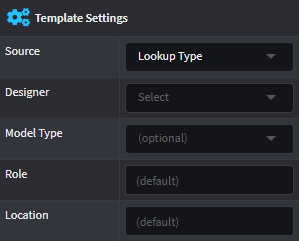
The model for this type of C# Template is essential as each registered template instance will have a separate output file generated with its name and content dependent upon details on the incoming model.
2. Generation of infrastructural files
For example, Startup.cs in an ASP.NET Core project.
The generated Template registration file derives from SingleFileTemplateRegistration and the code will register a single instance of the template. The registration class derives from SingleFileTemplateRegistration which allows the amount of code to be kept simple and to a minimum.
The generated Template partial file's class uses object for its generic type parameter with the assumption that there is no model to be used.
File Per Model
This C# Template type is for when you want a separate .cs file for each instance of a model in a Designer of a type, EG: domain entities, WebApi endpoint, DTO, etc.
The generated Template registration file derives from FilePerModelTemplateRegistration<TModel> and the code will register an instance of the template per model.
The generated Template partial file's class uses TModel for its generic type parameter.
For both the template registration and partial files, the generated value for TModel is determined by the selected Model Type in the Template Settings:
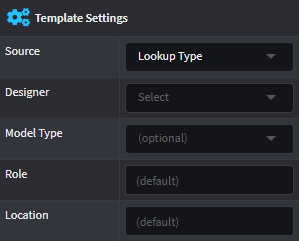
The model for this type of C# Template is essential as each registered template instance will have a separate output file generated with its name and content dependent upon details on the incoming model.
Custom
This C# Template type is used far less than the other types and is when the other types' template instance registration doesn't doesn't quite work for a particular use case.
The Custom type allows the Developer to take control of the registration process by invoking RegisterTemplate() (off of the ITemplateInstanceRegistry registry parameter) and creating instances of the Template in question (which does not impose a Model type restriction like the other types). This Registration class derives from ITemplateRegistration.
Template Configuration
The Template configuration is specified in the Template partial file, inside the DefineFileConfig method. In this method, the configuration of each instance can be set as literal values or determined by functions and string interpolation. The required values set in the configuration determine the Template's ClassName and Namespace properties.
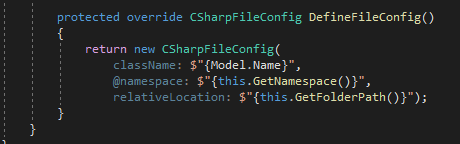
The ClassName Property
When working with C# templates, it is recommended that you use <#= ClassName #> for a class's name in the .tt file:
public class <#= ClassName #>
{
...
}
Intent Architect will then ensure it handles all the rules and edge cases for the naming of your class, including:
- Applying PascalCase naming convention.
- Removing invalid characters, like spaces or punctuation.
The Namespace Property
When working with C# templates, it is recommended that you use <#= Namespace #> to declare the file's namespace in the .tt file:
namespace <#= Namespace #>
{
...
}
The default Template configuration that uses this.GetNamespace() will automatically determine the Namespace of the class based on where the file output is created. See below for how to configure the Output Location.
Configure the Output Location
Ultimately, the output location of a Template instance is determined by two factors:
1. The Template Output location
That is to say, under which folder or project the Template's Template Output is placed within the application. With C# Templates this is typically determined using the Visual Studio Designer. In the example below we can see that the Template Output for Intent.AspNetCore.Startup will be placed in the MyApplication.Api project:
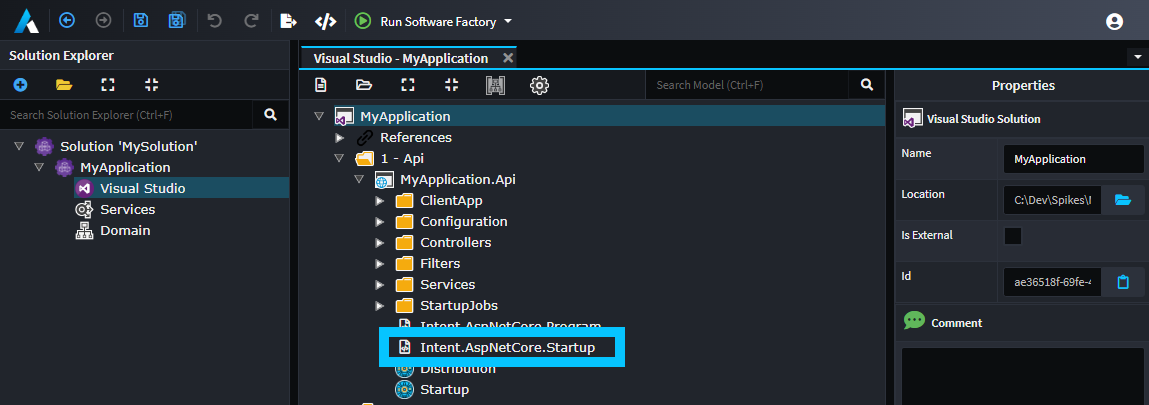
Tip
We can easily change where a Template's output will be created by dragging the Template Output element into a different folder or project.
2. The Template's Default Location configuration
The Default Location is set relative to the Template Output's location as described above. So for example use the Default Location of Controllers to place the Template inside the Controllers folder located in the MyApplication.Api project.
Tip
The Default Location's default of this.GetFolderPath() will respect any folders in the Designer that the Model element instance was created within.
Convenience and utility features for C# file generation
Through extensive experience of building templates for generating C# files, we have added many features which we consider essential to making the C# template authoring process a painless experience.
Code Management
A core feature of Intent Architect is Code Management where parts of a file are managed fully by Intent Architect while other parts in the same file are hand crafted and Intent Architect will leave those particular parts alone.
For C# files, you can use C# attributes anywhere in the file to opt-out a particular element of code within a file from being overwritten during Software Factory Execution.
For example you could place [IntentManaged(Mode.Ignore)] on a particular method and when Intent Architect sees this during Software Factory execution it will make sure to never change anything for it.
Types in other Templates (dependencies)
Intent Architect will automatically add required using directives to generated C# files based on specified template dependencies when you use GetTypeName(...) (this can involve primitive types too like string).
During Software Factory Execution, Intent Architect will determine the namespaces of those other Template instances and add them as using statements.
NuGet package dependencies
Intent Architect will automatically install NuGet packages for projects based on specified NuGet package requirements in Templates.
To specify a NuGet package dependency, use the AddNugetDependency(...) method in the constructor of the template in the Template File:
partial class EntityBaseTemplate : CSharpTemplateBase<object>
{
public EntityBaseTemplate(IOutputTarget outputTarget, object model = null)
: base(TemplateId, outputTarget, model)
{
AddNugetDependency(NuGetPackages.MediatR);
}
}
And then at the root location of the Module's .csproj, create a class as follows:
public class NuGetPackages
{
public static INugetPackageInfo MediatR = new NugetPackageInfo("MediatR", "9.0.0");
}
Tip
While it's not necessary to create a separate static class like the NuGetPackages class above, it's highly recommended as a Module will often have multiple Templates using the same NuGet package. This will centralize the version management aspect of nuget packages and enable one to find all usages easily.
Note
Using managed nuget dependencies, one can more easily install and upgrade the package version globally. Intent Architect will not automatically downgrade any managed nuget dependencies.
GAC Assembly dependencies
Intent Architect will automatically add GAC Assembly references to .csproj files based on specified requirements in Templates.
To specify a GAC Assembly reference requirement, use the AddAssemblyReference(...) method in the constructor of the template in the Template File:
partial class EntityBaseTemplate : CSharpTemplateBase<object>
{
public EntityBaseTemplate(IOutputTarget outputTarget, object model = null)
: base(TemplateId, outputTarget, model)
{
AddAssemblyReference(new GacAssemblyReference("System.Runtime.Serialization"));
}
}