How to decorate a Template
Even though Templates are simple for a developer to change, Intent Architect does offer another mechanism for extending the content that gets generated by a Template without you having to actually modify the template itself. This mechanism is referred to as a Decorator.
If you have followed through the Create Module tutorial, it will be useful to note that we will be extending the Template in order to allow Decorators to be applied to the Entity template at runtime and to have a Decorator that adds validation logic to our Entity class.
Creating a Decorator Contract
In Intent Architect, open the MyModule solution (as was created in the tutorial) and select the MyModule.Entities Project that represents the Module that will generate the code for a C# Entity.
Right click on the Entity Template and select Add Decorator Contract. Give this contract a name of FieldAttributeDecoratorContract.

Creating a Decorator
Right click on the package and select New Template Decorator.
Give it the name of DataAnnotationValidationDecorator and select (as the type) FieldAttributeDecoratorContract.
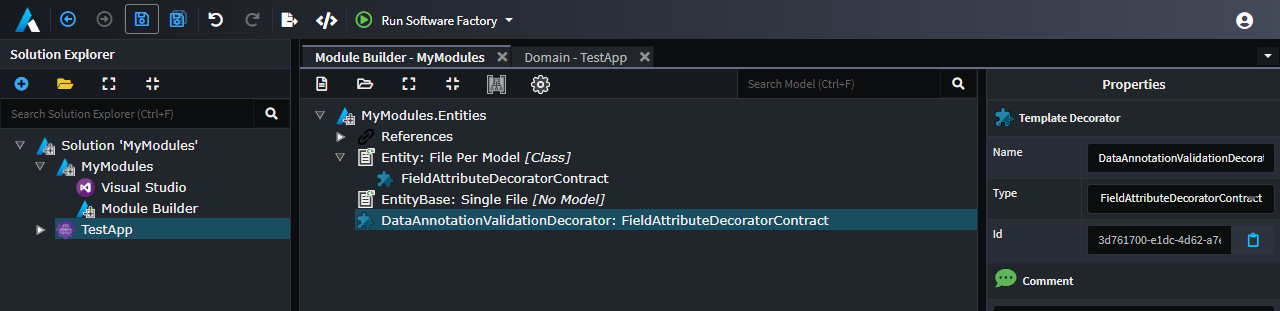
Note
Make sure to Run the Software Factory Execution as this will generate the Decorator as well as the Contract for the Template.
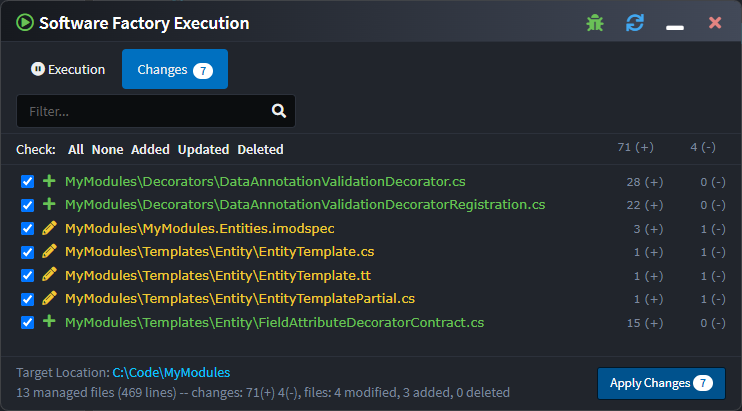
Update the Module
Open your MyModules.Entities Visual Studio project and locate the FieldAttributeDecoratorContract.cs file and open it.
Update this class to look like the one below:
using Intent.Modelers.Domain.Api;
using Intent.RoslynWeaver.Attributes;
using Intent.Templates;
using System.Collections.Generic;
[assembly: DefaultIntentManaged(Mode.Ignore)]
[assembly: IntentTemplate("Intent.ModuleBuilder.Templates.TemplateDecoratorContract", Version = "1.0")]
namespace MyModules.Templates.Entity
{
[IntentManaged(Mode.Merge, Signature = Mode.Fully)]
public abstract class FieldAttributeDecoratorContract : ITemplateDecorator
{
public int Priority { get; protected set; } = 0;
public abstract IEnumerable<string> GetEntityFieldAttributes(AttributeModel attributeModel);
}
}
Next open the EntityTemplate.tt file and modify it so that it looks like the one below:
<#@ template language="C#" inherits="CSharpTemplateBase<Intent.Modelers.Domain.Api.ClassModel, MyModules.Templates.Entity.FieldAttributeDecoratorContract>" #>
<#@ assembly name="System.Core" #>
<#@ import namespace="System.Collections.Generic" #>
<#@ import namespace="System.Linq" #>
<#@ import namespace="Intent.Modules.Common" #>
<#@ import namespace="Intent.Modules.Common.Templates" #>
<#@ import namespace="Intent.Modules.Common.CSharp.Templates" #>
<#@ import namespace="Intent.Templates" #>
<#@ import namespace="Intent.Metadata.Models" #>
using System;
using System.Collections.Generic;
using System.ComponentModel.DataAnnotations; <# /* Add this namespace */ #>
[assembly: DefaultIntentManaged(Mode.Fully)]
namespace <#= Namespace #>
{
public class <#= ClassName #>
{
<# foreach(var attribute in Model.Attributes) { #>
<#= GetAttributesForClassAttribute(attribute) /* Add this method expression */ #>
public <#= GetTypeName(attribute) #> <#= attribute.Name.ToPascalCase() #> { get; set; }
<# } #>
...
Next open the EntityTemplatePartial.cs file and add the following method implementation:
public string GetAttributesForClassAttribute(AttributeModel attributeModel)
{
return GetDecoratorsOutput(decorator => string.Join(
separator: $"{System.Environment.NewLine}{base.CurrentIndent}",
values: decorator.GetEntityFieldAttributes(attributeModel)));
}
Finally open the DataAnnotationValidationDecorator.cs file and add the following method implementation:
public override IEnumerable<string> GetEntityFieldAttributes(AttributeModel attributeModel)
{
if (!attributeModel.Type.IsNullable)
{
yield return "[Required]";
}
}
Important
Make sure to compile your module project before continuing.
Applying the Decorator
Install the MyModule.Entities to to your TestApp in Intent Architect. Follow these steps if you are not sure how. Remember to click on Re-install for your updated module.
Open your Domain designer and select the User Entity. Let's make the firsName and lastName fields nullable to test that our decorator works.
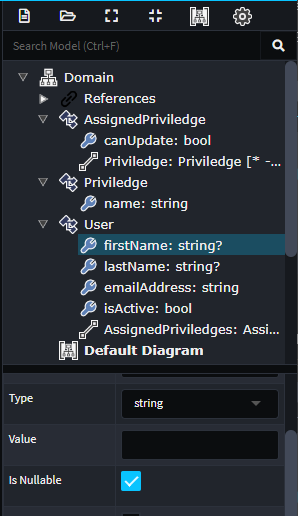
Now run the Software Factory to see that it adds the [Required] attribute only on the fields that are not-nullable.
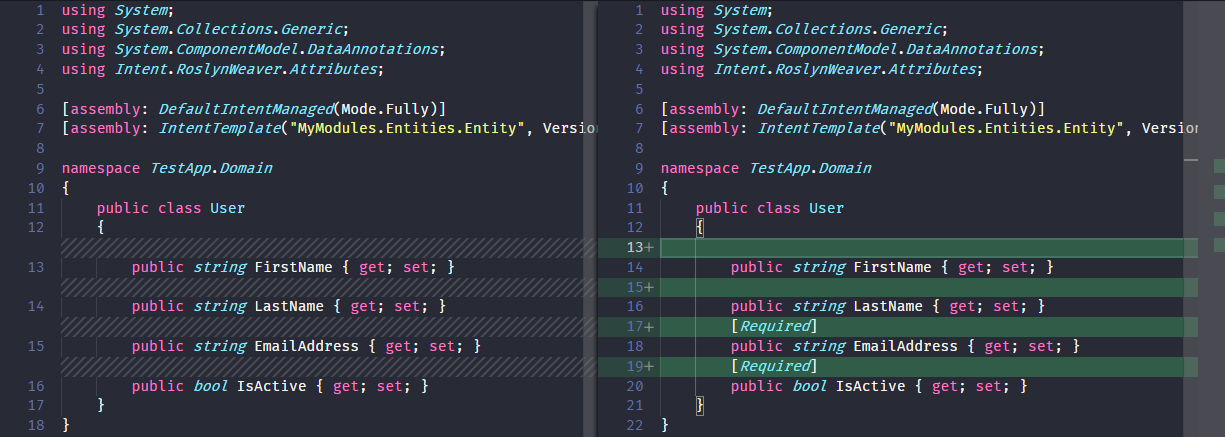
Tip
You can use Stereotypes to add more complex validation logic to a Class Attribute. To learn how to work with Stereotypes, read this article